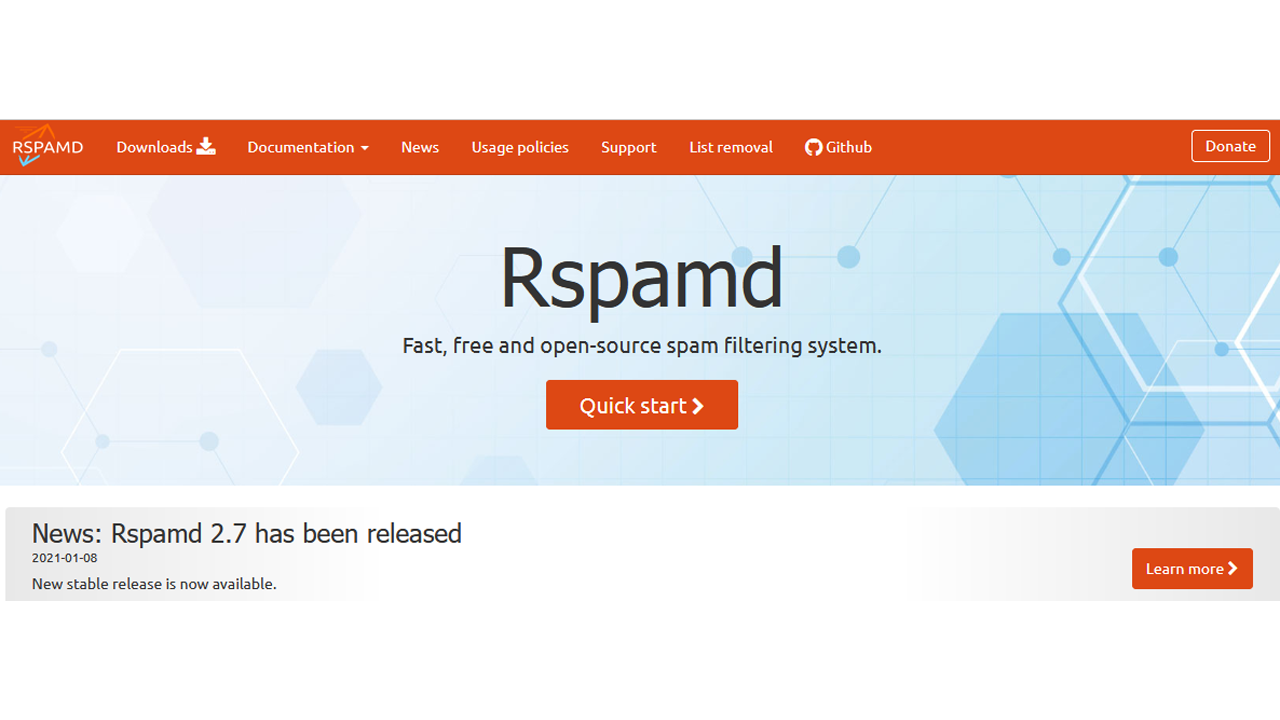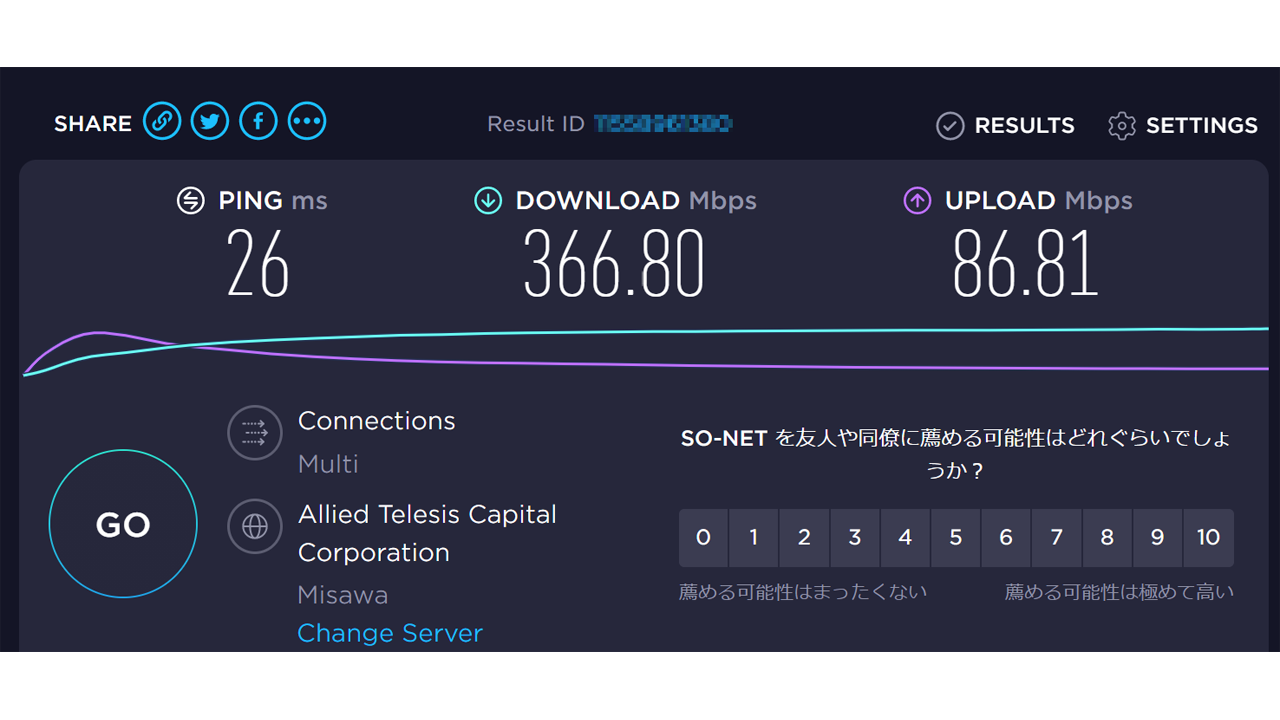迷惑メールを除去してくれるツール、「Rspamd」。

の「CentOS Stream release 8」版です。
ほとんど変わりなく、インストールできます。
前提作業
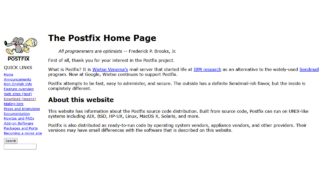
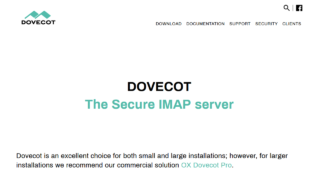
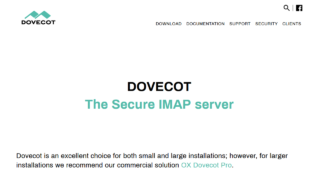
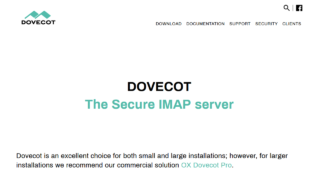
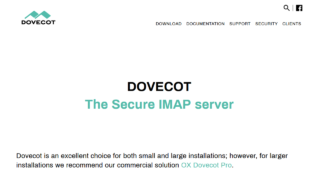
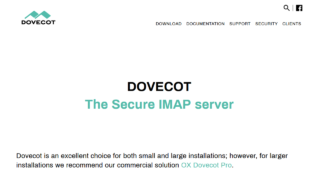
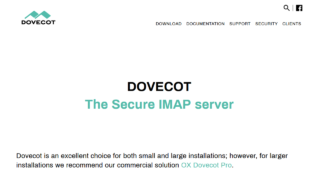
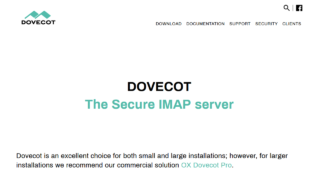
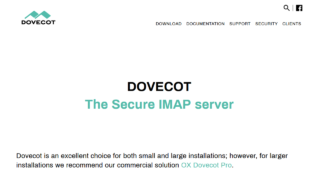
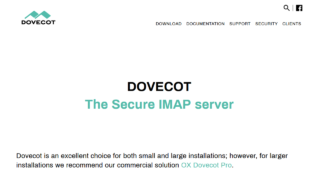
CentOSバージョン
# cat /etc/centos-release CentOS Stream release 8 # uname -a Linux 118-27-30-111 4.18.0-305.3.1.el8.x86_64 #1 SMP Tue Jun 1 16:14:33 UTC 2021 x86_64 x86_64 x86_64 GNU/Linux
redis
Rspamdでは、NoSQLタイプの「redis」を使います。
# dnf install redis Updating Subscription Management repositories. Unable to read consumer identity (略) Installed: redis-5.0.3-2.module_el8.2.0+318+3d7e67ea.x86_64 Complete!
# redis-server --version Redis server v=5.0.3 sha=00000000:0 malloc=jemalloc-5.1.0 bits=64 build=28849dbea6f07cc8
↑redis version 5.0.3が入りました
# systemctl start redis.service
# systemctl status redis.service
● redis.service - Redis persistent key-value database
Loaded: loaded (/usr/lib/systemd/system/redis.service; disabled; vendor preset: disabled)
Drop-In: /etc/systemd/system/redis.service.d
└─limit.conf
Active: active (running) since Thu 2021-XX-XX XX:XX:XX JST; 6s ago
Main PID: 2567 (redis-server)
Tasks: 4 (limit: 11404)
Memory: 6.5M
CGroup: /system.slice/redis.service
└─2567 /usr/bin/redis-server 127.0.0.1:6379
systemd[1]: Starting Redis persistent key-value database...
systemd[1]: Started Redis persistent key-value database.
↑redisを起動させました
# systemctl enable redis.service Created symlink /etc/systemd/system/multi-user.target.wants/redis.service → /usr/lib/systemd/system/redis.service.
↑redis 、自動起動を設定
rspamd 本体インストール
# curl https://rspamd.com/rpm-stable/centos-8/rspamd.repo > /etc/yum.repos.d/rspamd.repo
% Total % Received % Xferd Average Speed Time Time Time Current
Dload Upload Total Spent Left Speed
100 167 100 167 0 0 65 0 0:00:02 0:00:02 --:--:-- 65
# rpm --import https://rspamd.com/rpm-stable/gpg.key
# yum install rspamd
Updating Subscription Management repositories.
Unable to read consumer identity
This system is not registered with an entitlement server. You can use subscription-manager to register.
(略)
Installed:
libsodium-1.0.18-2.el8.x86_64 libunwind-1.3.1-3.el8.x86_64 rspamd-2.7-42.x86_64
Complete!
rspamd 設定
# rspamadm configwizard
____ _
| _ \ ___ _ __ __ _ _ __ ___ __| |
| |_) |/ __|| '_ \ / _` || '_ ` _ \ / _` |
| _ < \__ \| |_) || (_| || | | | | || (_| |
|_| \_\|___/| .__/ \__,_||_| |_| |_| \__,_|
|_|
Welcome to the configuration tool
We use /etc/rspamd/rspamd.conf configuration file, writing results to /etc/rspamd
Modules enabled: metadata_exporter, elastic, mime_types, once_received, milter_headers, spf, phishing, whitelist, dkim_signing, mid, emails, arc, hfilter, settings, asn, force_actions, forged_recipients, bayes_expiry, regexp, fuzzy_check, multimap, chartable, dmarc, rbl, dkim, trie, maillist
Modules disabled (explicitly): http_headers, mx_check, spamtrap, p0f, rspamd_update, dcc
Modules disabled (unconfigured): antivirus, external_services, ip_score, dynamic_conf, spamassassin, maps_stats, reputation, metric_exporter, clustering, clickhouse, fuzzy_collect
Modules disabled (no Redis): neural, url_redirector, history_redis, ratelimit, greylist, replies
Modules disabled (experimental):
Modules disabled (failed):
Do you wish to continue?[Y/n]: 【(Enter)】
Setup WebUI and controller worker:
Controller password is not set, do you want to set one?[Y/n]: 【n】
Redis servers are not set:
The following modules will be enabled if you add Redis servers:
* neural
* url_redirector
* history_redis
* ratelimit
* greylist
* replies
Do you wish to set Redis servers?[Y/n]: 【(Enter)】
Input read only servers separated by `,` [default: localhost]: 【(Enter)】
Input write only servers separated by `,` [default: localhost]: 【(Enter)】
Do you have any password set for your Redis?[y/N]: 【(Enter)】
Do you have any specific database for your Redis?[y/N]: 【(Enter)】
Do you want to setup dkim signing feature?[y/N]: 【(Enter)】
File: /etc/rspamd/local.d/redis.conf, changes list:【(Enter)】
write_servers => localhost
read_servers => localhost
Apply changes?[Y/n]: 【(Enter)】
Create file /etc/rspamd/local.d/redis.conf
1 changes applied, the wizard is finished now
*** Please reload the Rspamd configuration ***
vi /etc/rspamd/local.d/redis.conf ---------------------------------- write_servers = "localhost"; read_servers = "localhost"; ↓ write_servers = "127.0.0.1:6379"; read_servers = "127.0.0.1:6379";
vi /etc/rspamd/local.d/milter_headers.conf
use = ["spam-header", "x-spam-level", "x-spam-status", "x-virus", "authentication-results"];
skip_local = false;
skip_authenticated = true;
extended_spam_headers = true;
routines {
spam-header {
header = "X-Spam-Flag";
remove = 1;
value = "YES";
}
x-spam-level {
header = "X-Spam-Level";
remove = 1;
char = "*";
}
x-spam-status {
header = "X-Spam-Status";
remove = 1;
}
x-virus {
header = "X-Virus-Check";
remove = 1;
symbols = ["CLAM_VIRUS"];
}
authentication-results {
header = "Authentication-Results";
remove = 1;
add_smtp_user = false;
spf_symbols {
pass = "R_SPF_ALLOW";
fail = "R_SPF_FAIL";
softfail = "R_SPF_SOFTFAIL";
neutral = "R_SPF_NEUTRAL";
temperror = "R_SPF_DNSFAIL";
none = "R_SPF_NA";
permerror = "R_SPF_PERMFAIL";
}
dkim_symbols {
pass = "R_DKIM_ALLOW";
fail = "R_DKIM_REJECT";
temperror = "R_DKIM_TEMPFAIL";
none = "R_DKIM_NA";
permerror = "R_DKIM_PERMFAIL";
}
dmarc_symbols {
pass = "DMARC_POLICY_ALLOW";
permerror = "DMARC_BAD_POLICY";
temperror = "DMARC_DNSFAIL";
none = "DMARC_NA";
reject = "DMARC_POLICY_REJECT";
softfail = "DMARC_POLICY_SOFTFAIL";
quarantine = "DMARC_POLICY_QUARANTINE";
}
}
}
WEB上のパスワードを設定します。
rspamadmコマンドで、パスワードを設定します。
パスワードを入れると、長い英数字が出てきます。
閲覧用パスワード
# rspamadm pw Enter passphrase: (閲覧用パスワード) (長い英数字)
管理用パスワード
# rspamadm pw Enter passphrase: (管理用パスワード) (長い英数字)
# vi /etc/rspamd/local.d/worker-controller.inc password = " (閲覧用パスワードで出力された長い英数字)"; enable_password = "(管理用パスワードで出力された長い英数字)";
↑rspamadm コマンドで出力された英数字をファイルに保存します。
Postfix 連携
vi /etc/postfix/main.cf # rspamd smtpd_milters = inet:localhost:11332 milter_default_action = accept milter_protocol = 6
↑上記の設定を加えるだけでOKです
Rspamd起動
# systemctl start rspamd
# systemctl status rspamd
● rspamd.service - rapid spam filtering system
Loaded: loaded (/usr/lib/systemd/system/rspamd.service; enabled; vendor preset: enabled)
Active: active (running) since Thu 2021-XX-XX XX:XX:XX JST; 4s ago
Docs: https://rspamd.com/doc/
Main PID: 3961 (rspamd)
Tasks: 5 (limit: 11404)
Memory: 132.2M
CGroup: /system.slice/rspamd.service
├─3961 rspamd: main process
├─3962 rspamd: rspamd_proxy process (localhost:11332)
├─3963 rspamd: controller process (localhost:11334)
├─3964 rspamd: normal process (localhost:11333)
└─3965 rspamd: hs_helper process
systemd[1]: Started rapid spam filtering system.
# systemctl enable rspamd
↑起動をして、自動起動も設定をします。
Rspamd WEB設定
# vi /etc/httpd/conf.d/userdir.conf
<Location /rspamd>
Order allow,deny
Allow from all
</Location>
<IfModule mod_rewrite.c>
RewriteEngine on
RewriteRule ^/rspamd$ /rspamd/ [R,L]
RewriteRule ^/rspamd/(.*) http://localhost:11334/$1 [P,L]
</IfModule>
http://(サーバーのIPアドレス)/rspamd/
で、アクセスができます。
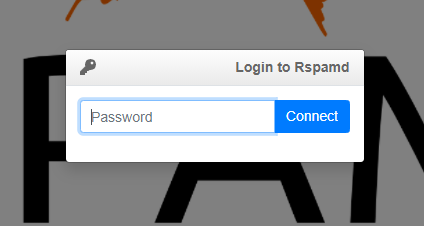
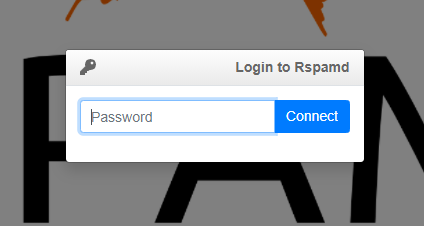
↑ブラウザからアクセスをすると、パスワードを入れる小窓が出てきます。
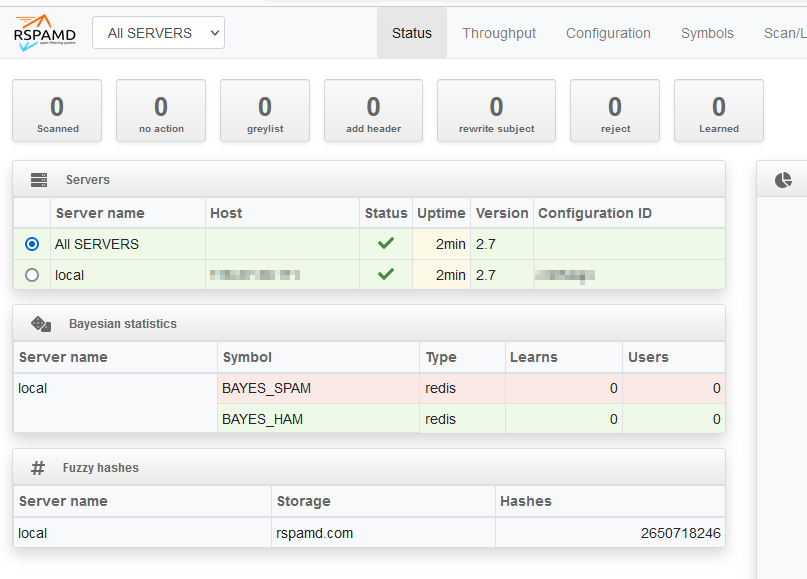
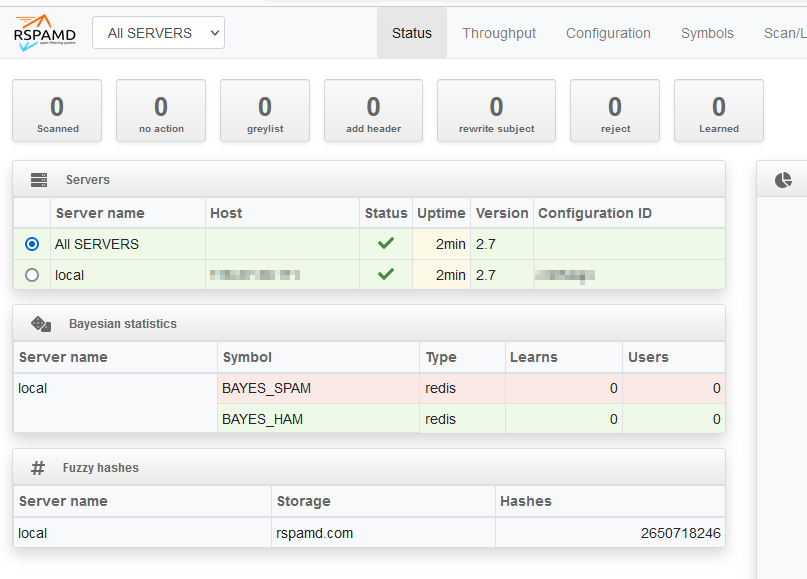
↑ログインすると、このような画面が出てきます。
DKIM
# dnf install opendkim Updating Subscription Management repositories. Unable to read consumer identity This system is not registered with an entitlement server. You can use subscription-manager to register. (略) Installed: libbsd-0.9.1-4.el8.x86_64 libmemcached-libs-1.0.18-15.el8.x86_64 libopendkim-2.11.0-0.17.el8.x86_64 opendbx-1.4.6-21.el8.x86_64 opendkim-2.11.0-0.17.el8.x86_64 sendmail-milter-8.15.2-34.el8.x86_64 Complete!
↑「opendkim」が入りました。
# mkdir /etc/opendkim/keys/(ドメイン) # opendkim-genkey -d (ドメイン) -s (セレクタ) -D /etc/opendkim/keys/(ドメイン)/ # chown -R opendkim.opendkim /etc/opendkim/keys/(ドメイン)/ # chmod a+r /etc/opendkim/keys/(ドメイン)z/(セレクタ).* # chmod 755 /etc/opendkim/keys/
↑特定ドメインの設定です。ドメイン毎に行います。
「セレクタ」は、「YYYYMMDD」という数字にするのが通例な感じのようです。
# vi /etc/rspamd/local.d/dkim_signing.conf
domain {
(ドメイン) {
selector = "(セレクタ)";
path = "/etc/opendkim/keys/(ドメイン)/(セレクタ).private";
}
}
use_domain = "header";
↑ドメインが増える場合は、「(ドメイン){・・・}」の部分を増やします。
# cat /etc/opendkim/keys/(ドメイン)/(セレクタ).txt (セレクタ)._domainkey IN TXT ・・・
↑ 上記を、ドメインのDNSに登録をします。
DMARC
# vi /etc/rspamd/local.d/dmarc.conf
# Enables storing reporting information to redis
reporting = true;
actions = {
quarantine = "add_header";
reject = "reject";
}
_dmarc.(ドメイン). IN TXT "v=DMARC1; p=none;"
↑該当ドメインのDNSで、上記を設定します。
SPF
(ドメイン). IN TXT "v=spf1 ip4:XXX.XXX.XXX.XXX ip6:XX:XX:XX:XX:XX:XX:XX:XX -all"
↑SPFは、DNSの設定をするだけで有効となります。サーバーのグローバルIPを入れます。
上記では、ipv4と、ipv6の設定をしています。


↑ SPF、DKIM、DMARC の設定がうまくいくと、gmail宛てにメールを送ると、gmail側で「PASS」と表示されます。
Rspamd メールの振り分け
外部から来たメールが、迷惑メールだと判定されたら、「.Junk」フォルダに移動させて、通常のメールボックスには、配送されない設定です。
「pigeonhole」を使います。
# wget https://pigeonhole.dovecot.org/releases/2.3/dovecot-2.3-pigeonhole-0.5.14.tar.gz # tar xzvf dovecot-2.3-pigeonhole-0.5.14.tar.gz # cd dovecot-2.3-pigeonhole-0.5.14/ # ./configure --with-dovecot=/usr/lib64/dovecot/ # make # make install
# cp /usr/share/doc/dovecot/example-config/conf.d/90-sieve.conf /etc/dovecot/conf.d/
# vi /etc/dovecot/conf.d/90-sieve.conf #sieve_default = /var/lib/dovecot/sieve/default.sieve ↓ sieve_default = /var/lib/dovecot/sieve/default.sieve
# mkdir -p /var/lib/dovecot/sieve/
# vi /var/lib/dovecot/sieve/default.sieve
require ["fileinto", "reject"];
if header :contains ["X-Spam"] "spam" {
fileinto "Junk";
stop;
}
if header :contains ["X-Spam-Flag"] "YES" {
fileinto "Junk";
stop;
}
if header :contains ["X-Spam-Status"] "YES" {
fileinto "Junk";
stop;
}
vi /etc/dovecot/conf.d/15-mailboxes.conf
--------------------------
mailbox Junk {
special_use = \Junk
}
↓
mailbox Junk {
special_use = \Junk
auto = subscribe
}
--------------------------
# cd /var/lib/dovecot # chown -R vuser.vuser sieve
# vi /etc/dovecot/local.conf base_dir = /var/run/dovecot/
# vi /etc/dovecot/conf.d/15-lda.conf
-------------------------
protocol lda {
# Space separated list of plugins to load (default is global mail_plugins).
#mail_plugins = $mail_plugins
}
↓
protocol lda {
# Space separated list of plugins to load (default is global mail_plugins).
mail_plugins = $mail_plugins sieve
}
vi /etc/postfix/main.cf dovecot_destination_recipient_limit = 1
# vi /etc/rspamd/local.d/actions.conf # 「greylist」は設定しない・・・ greylist = null;
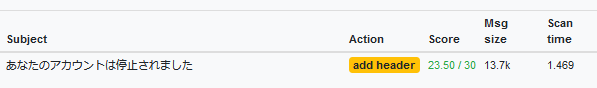
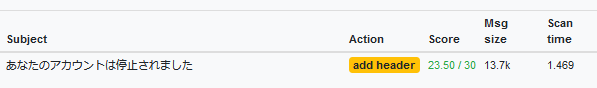
↑ 上記のようになった、迷惑メールは、「.Junk」フォルダに配送されて、通常のメール受信では配送されません。
許可リスト/拒否リスト(ホワイトリスト/ブラックリスト)
vi /etc/rspamd/local.d/multimap.conf
# IPアドレスで「許可」
IP_WHITELIST {
type = "ip";
prefilter = "true";
map = "${LOCAL_CONFDIR}/local.d/ip_whitelist.map";
action = "accept";
}
# ドメインで、「許可」
WHITELIST_SENDER_DOMAIN {
type = "from";
filter = "email:domain";
map = "${LOCAL_CONFDIR}/local.d/whitelist_sender_domain.map";
score = -20.0
}
# メールアドレスで、「許可」
WHITELIST_SENDER_EMAIL {
type = "from";
filter = "email:addr";
map = "${LOCAL_CONFDIR}/local.d/whitelist_sender_email.map";
score = -20.0
}
# ドメインで、「拒否」
BLACKLIST_SENDER_DOMAIN {
type = "from";
filter = "email:domain";
map = "${LOCAL_CONFDIR}/local.d/blacklist_sender_domain.map";
score = 20.0
}
# サブドメインで、「拒否」
BLACKLIST_SENDER_DOMAIN_MULTI {
type = "from";
filter = "email:domain:tld";
map = "${LOCAL_CONFDIR}/local.d/blacklist_sender_domain_multi.map";
score = 20.0
}
# メールアドレスで、「拒否」
BLACKLIST_SENDER_EMAIL {
type = "from";
filter = "email:addr";
map = "${LOCAL_CONFDIR}/local.d/blacklist_sender_email.map";
score = 20.0
}
# chown _rspamd._rspamd /etc/rspamd/local.d/ # systemctl restart rspamd
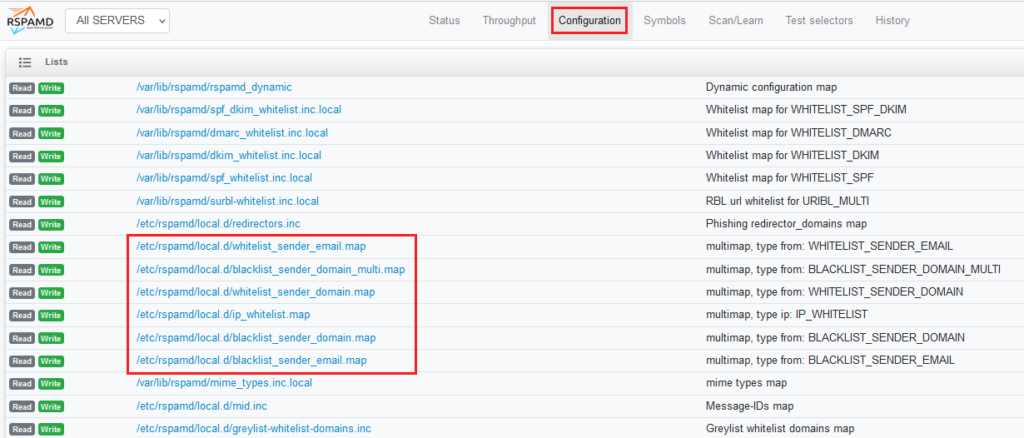
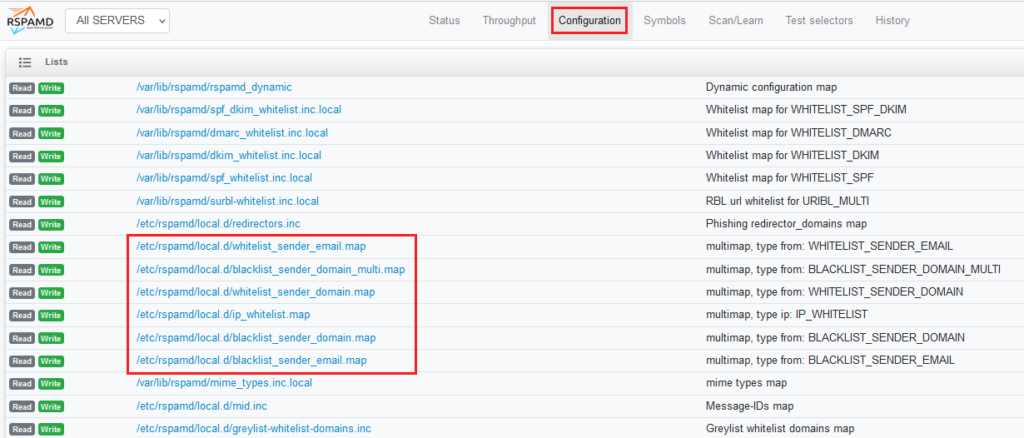
↑ 画面上からは、上記のように見えます
その他設定
迷惑メールと判断されて、「.Junk」フォルダに入ったメールを救い出す、一つの方法は、Rainloopです。
下記の設定を参考にしてみてください。