目次
WordPressの常時SSL化は簡単!
すぐにできてしまう!
無料SSLLet’s Encryptを登録します。
# certbot-auto certonly --non-interactive --agree-tos --webroot -w /XXXX/XXXX/XXX -d example.jp --email admin@example.jp Upgrading certbot-auto 0.22.2 to 0.23.0... Replacing certbot-auto... Creating virtual environment... Installing Python packages... Installation succeeded. Saving debug log to /var/log/letsencrypt/letsencrypt.log Plugins selected: Authenticator webroot, Installer None Obtaining a new certificate Performing the following challenges: http-01 challenge for example.jp Using the webroot path /XXXX/XXXX/XXX for all unmatched domains. Waiting for verification... Cleaning up challenges IMPORTANT NOTES: - Congratulations! Your certificate and chain have been saved at: /ZZZ/ZZZ/ZZZ/example.jp/fullchain.pem Your key file has been saved at: /ZZZ/ZZZ/ZZZ/example.jp/privkey.pem Your cert will expire on 2018-XX-XX. To obtain a new or tweaked version of this certificate in the future, simply run certbot-auto again. To non-interactively renew *all* of your certificates, run "certbot-auto renew" - If you like Certbot, please consider supporting our work by: Donating to ISRG / Let's Encrypt: https://letsencrypt.org/donate Donating to EFF: https://eff.org/donate-le
apacheでSSLを設定します。
<VirtualHost XXX.XXX.XXX.XXX:443> ServerName example.jp DocumentRoot /XXXX/XXXX/XXX SSLEngine on SSLCertificateFile /ZZZ/ZZZ/ZZZ/example.jp/fullchain.pem SSLCertificateChainFile /ZZZ/ZZZ/ZZZ/example.jp/fullchain.pem SSLCertificateKeyFile /ZZZ/ZZZ/ZZZ/example.jp/privkey.pem </VirtualHost>
プラグイン、Really Simple SSL をインストールします。
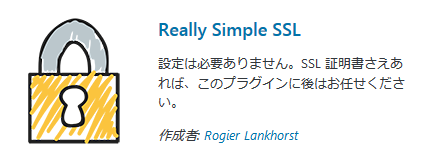
SSLのプラグインを有効化します。
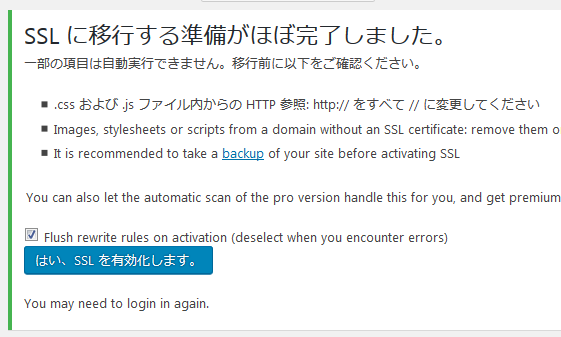
最終確認を聞かれます。もちろんバックアップなどを行います。
SSLを有効化します。
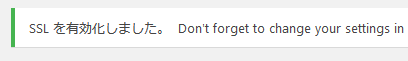
SSLが有効となりました。
![]()
まとめ
常時SSLの敷居が格段に低くなりました。
無料ですぐにできてしまう!
そしてSEOにも有利!
やらない手はない!



