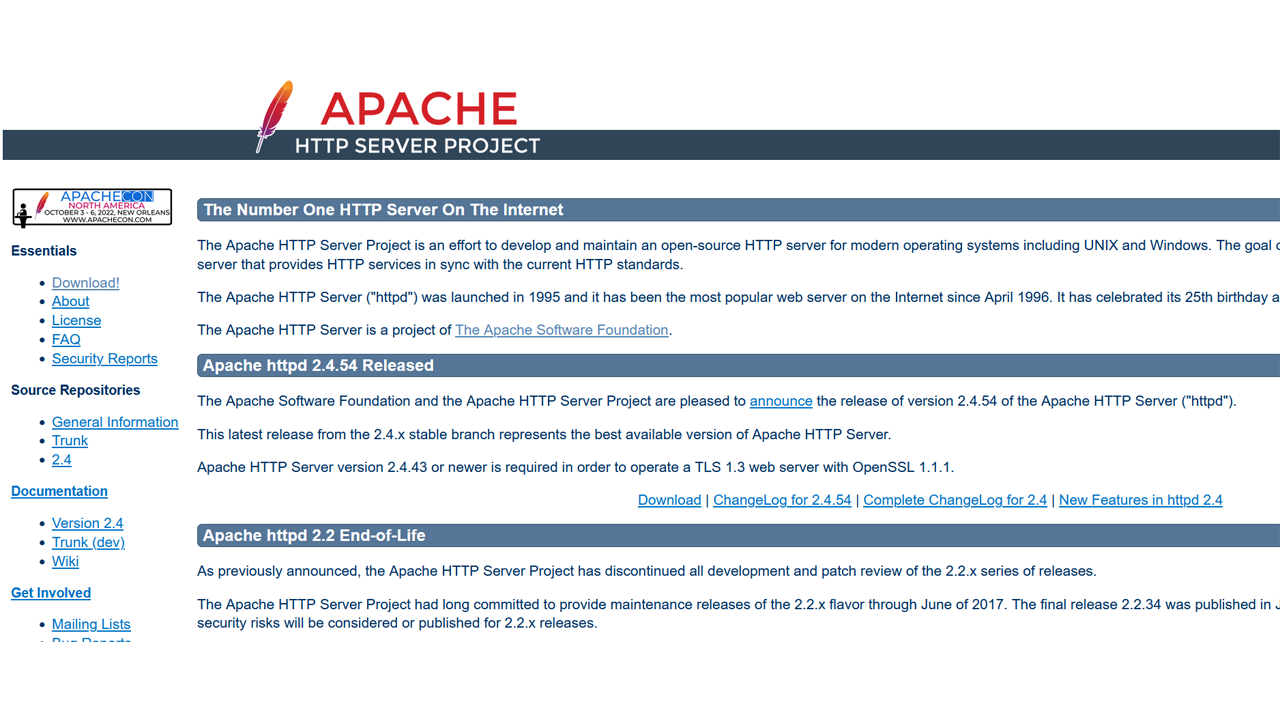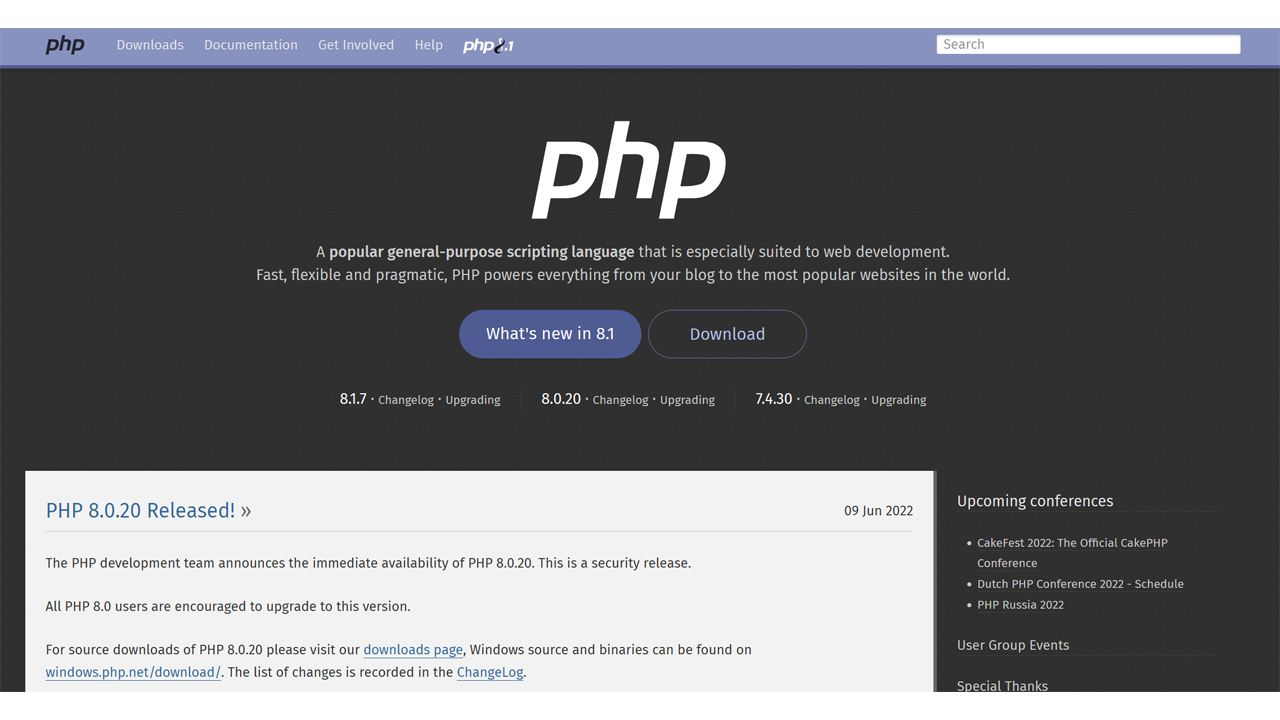yum からインストールをした、httpd を、2.4の最新版へアップデートする覚え書きです。
現状、インストール済みのバージョン
# httpd -v Server version: Apache/2.4.6 (CentOS) Server built: Mar 24 2022 14:57:57
リポジトリ登録
# yum install https://repo.ius.io/ius-release-el7.rpm Loaded plugins: fastestmirror, langpacks ius-release-el7.rpm | 8.2 kB 00:00:00 Examining /var/tmp/yum-root-V5dnHP/ius-release-el7.rpm: ius-release-2-1.el7.ius.noarch Marking /var/tmp/yum-root-V5dnHP/ius-release-el7.rpm to be installed (略) Installed: ius-release.noarch 0:2-1.el7.ius Complete!
httpd アップデート作業
systemctl stop httpd
↑一度、httpdのサービスを止めます。
yum remove httpd httpd-tools Loaded plugins: fastestmirror, langpacks Resolving Dependencies (略) Removed: httpd.x86_64 0:2.4.6-97.el7.centos.5 httpd-tools.x86_64 0:2.4.6-97.el7.centos.5 Dependency Removed: httpd-devel.x86_64 0:2.4.6-97.el7.centos.5 mod_ssl.x86_64 1:2.4.6-97.el7.centos.5 php.x86_64 0:7.4.30-1.el7.remi Complete!
↑削除されました。
指定されたパッケージ以外にも、
httpd-devel
mod_ssl
php
が削除されました。
Dependency Removed:
の部分は、重要なので、見逃さないようにしましょう。
# yum install --disablerepo=base --disablerepo=updates --enablerepo=ius httpd mod_ssl httpd-devel Loaded plugins: fastestmirror, langpacks Loading mirror speeds from cached hostfile (略) Installed: httpd24u.x86_64 0:2.4.53-1.el7.ius httpd24u-devel.x86_64 0:2.4.53-1.el7.ius httpd24u-mod_ssl.x86_64 1:2.4.53-1.el7.ius Dependency Installed: apr15u.x86_64 0:1.5.2-2.ius.el7 apr15u-devel.x86_64 0:1.5.2-2.ius.el7 apr15u-util.x86_64 0:1.5.4-3.ius.el7 apr15u-util-devel.x86_64 0:1.5.4-3.ius.el7 brotli.x86_64 0:1.0.7-5.el7 httpd24u-filesystem.noarch 0:2.4.53-1.el7.ius httpd24u-tools.x86_64 0:2.4.53-1.el7.ius libnghttp2.x86_64 0:1.33.0-1.1.el7 Complete!
↑「httpd」「mod_ssl」「httpd-devel」を指定してインストールしました。
設定ファイルの復元
/etc/httpd/conf.d
以下に、
ssl.conf.rpmsave
と
ssl.conf
ファイルがあります。
(今回の場合)
「.rpmsave」のファイルは、バックアップファイルで、いままで使っていた設定ファイルになります。
単純に、「ssl.conf.rpmsave」から「ssl.conf」ファイルにコピーをするのではなく、「ssl.conf.rpmsave」ファイルの中の設定ファイルを
「ssl.conf」の中に記述していきましょう。
同様に、
/etc/httpd/conf/httpd.conf.rpmsave
から、(↑バックアップ)
/etc/httpd/conf/httpd.conf
を作成します。
その他、「rpmsave」のファイルがないかチェックをします。
# yum install --enablerepo=remi,remi-php74 php Loaded plugins: fastestmirror, langpacks Loading mirror speeds from cached hostfile (略) Installed: php.x86_64 0:7.4.30-1.el7.remi Complete!
↑削除された、phpを再インストールします。
サービス再開
# systemctl start httpd
↑httpdを起動させます。
# httpd -v Server version: Apache/2.4.53 (IUS) Server built: Mar 22 2022 16:35:42
↑httpdが最新となりました