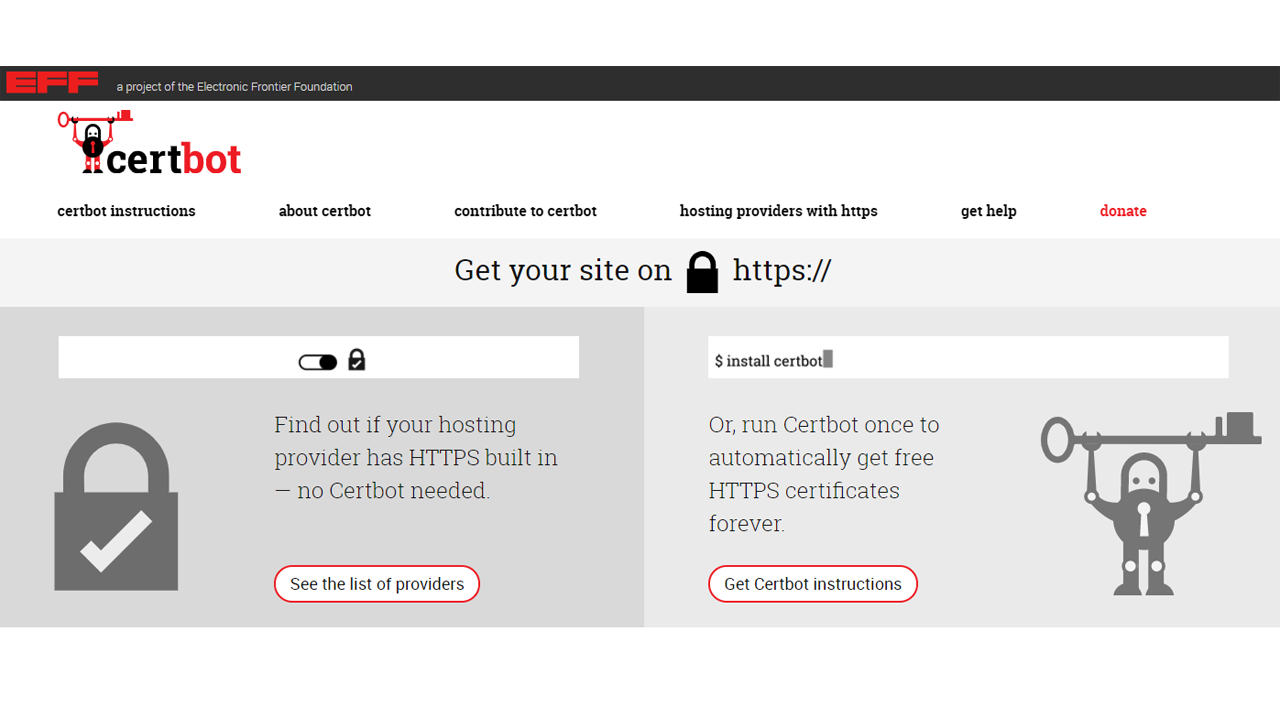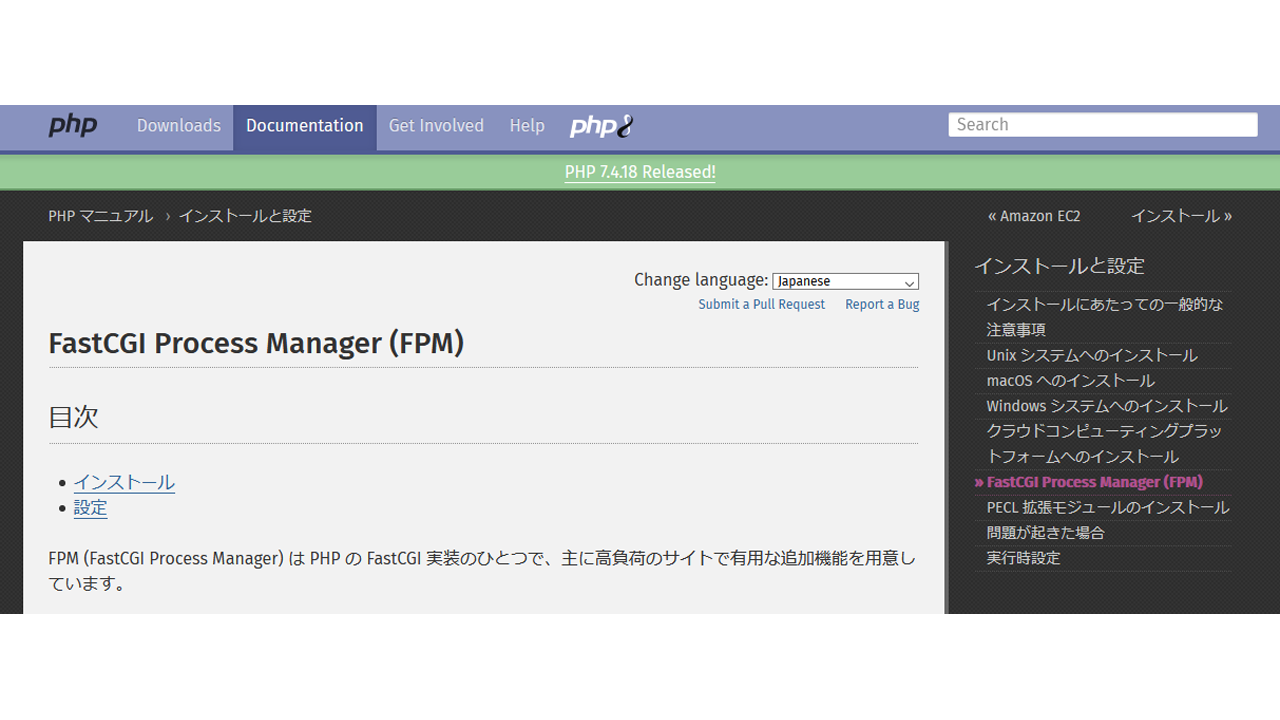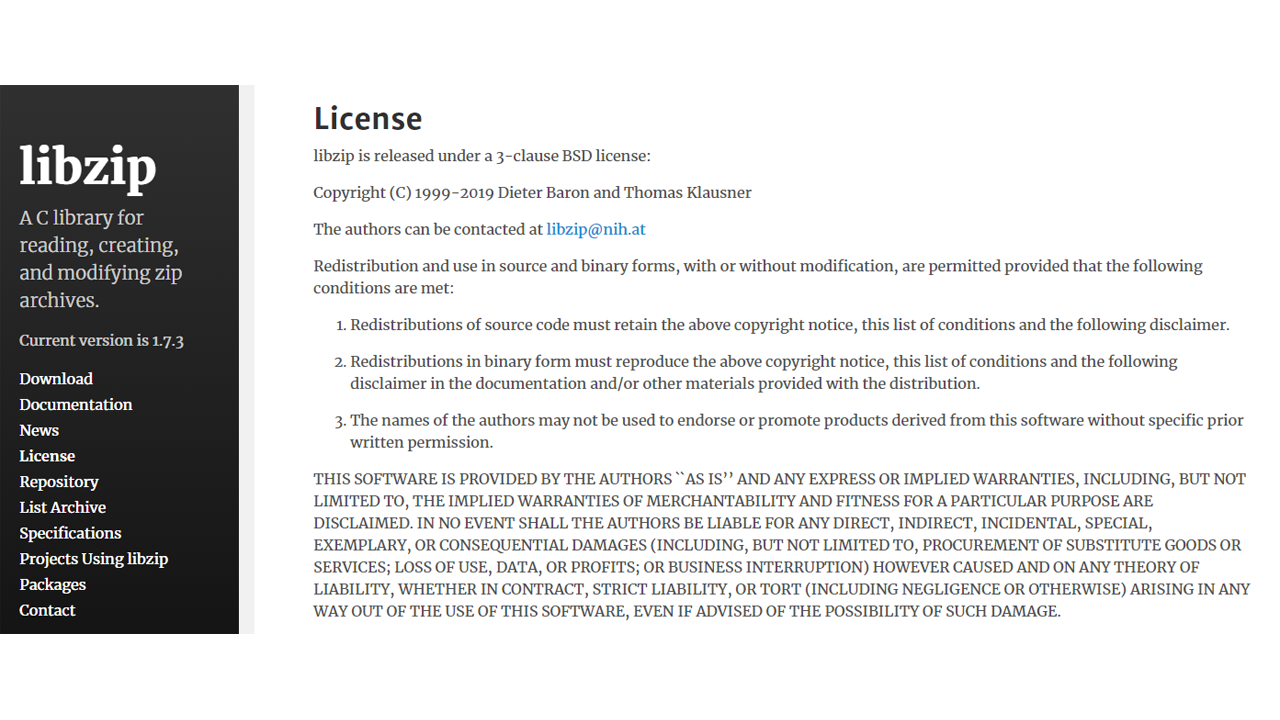Let’s Encrypt証明書発行のツール「certbot-auto」が動かない・・・
2021年から、「certbot-auto」が動作しなくなりました・・・
certbot-autoのエラー
# /root/certbot-auto certonly --webroot -w /home/site/web -d (FQDN) --renew-by-default --email (メールアドレス) Skipping bootstrap because certbot-auto is deprecated on this system. Your system is not supported by certbot-auto anymore. Certbot cannot be installed. Please visit https://certbot.eff.org/ to check for other alternatives.
↑エラーになります。「あなたのシステムでは、サポートされません」
certbotの削除
# yum remove certbot
↑certbotを削除します。
snapdを入れます
# yum install snapd # systemctl enable --now snapd.socket Created symlink from /etc/systemd/system/sockets.target.wants/snapd.socket to /usr/lib/systemd/system/snapd.socket.
↑インストール&起動をさせます
# ln -s /var/lib/snapd/snap /snap
# snap install --classic certbot
2021-XX-XX:XX:XX+09:00 INFO Waiting for automatic snapd restart...
Warning: /var/lib/snapd/snap/bin was not found in your $PATH. If you've not restarted your session
since you installed snapd, try doing that. Please see https://forum.snapcraft.io/t/9469
for more details.
certbot 1.15.0 from Certbot Project (certbot-eff?) installed

↑snapによって、certbotをインストール
# snap install --classic certbot
error: cannot install "certbot": classic confinement requires snaps under /snap or symlink from
/snap to /var/lib/snapd/snap
↑もし、上記のようなエラーがでたら、
# ln -s /var/lib/snapd/snap /snap
↑と、手動で、リンクを張ります。そして、
再度、「snap install –classic certbot」コマンドを実行させます。(2021/06/09)
Let’s Encrypt証明書発行
# /var/lib/snapd/snap/bin/certbot certonly --webroot -w /home/site/web -d (FQDN) --renew-by-default --email (メールアドレス) Saving debug log to /var/log/letsencrypt/letsencrypt.log Plugins selected: Authenticator webroot, Installer None Requesting a certificate for (FQDN) Performing the following challenges: http-01 challenge for (FQDN) Using the webroot path /home/site/web for all unmatched domains. Waiting for verification... Cleaning up challenges IMPORTANT NOTES: - Congratulations! Your certificate and chain have been saved at: /etc/letsencrypt/live/(FQDN)/fullchain.pem Your key file has been saved at: /etc/letsencrypt/live/(FQDN)/privkey.pem Your certificate will expire on 2021-XX-XX. To obtain a new or tweaked version of this certificate in the future, simply run certbot again. To non-interactively renew *all* of your certificates, run "certbot renew" - If you like Certbot, please consider supporting our work by: Donating to ISRG / Let's Encrypt: https://letsencrypt.org/donate Donating to EFF: https://eff.org/donate-le
↑ Let’s Encrypt がインストールができました。
証明書のアップデート(参考記事)
wgetでSSL接続に失敗したら・・・

wgetでSSL接続に失敗したら・・・
2021年10月1日より(2021年9月30日をもって)、Let's Encryptで使われている「DST Root X3」のルート証明書が利用できなくなります。これにより、wgetコマンドで、以下のようなエラーが出てきます。wgetのエラ...