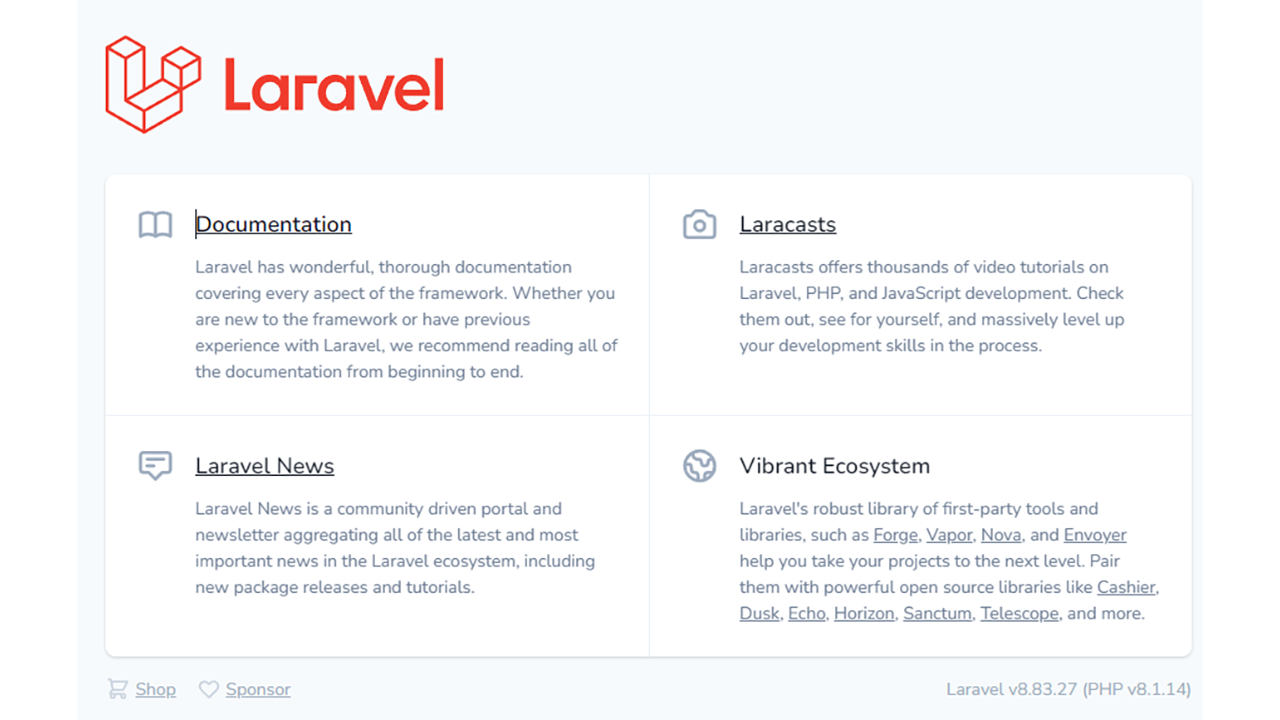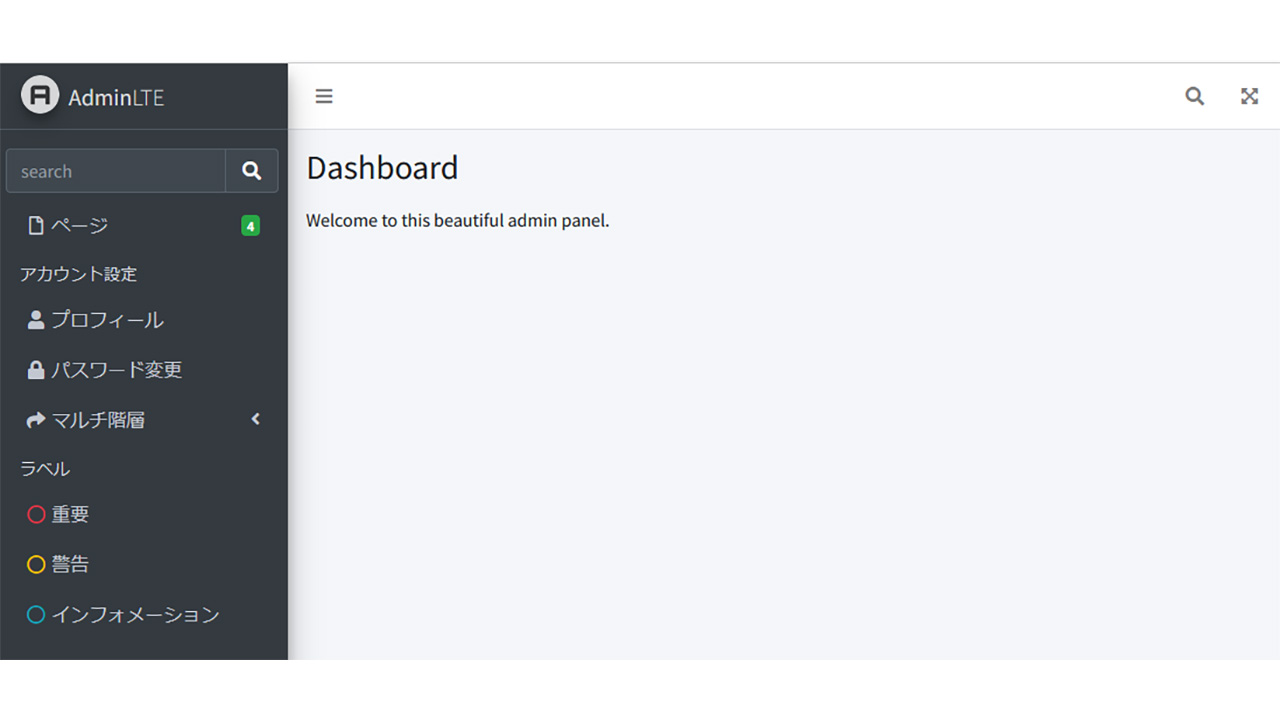RockyLinux 9.2 で、ちょっと、古い、Laravel Version 8 を入れます。
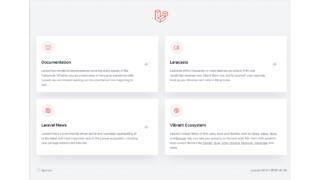
laravel の初期設定、基本のキ [Laravel version 10]
laravel の初期設定を!Laravel Version 10 版です。↑ Laravel Versin 8 版は、こちらです。サーバー初期設定↑今回も、Conohaのサーバー。MySQL / PHP / Nginxの設定を行う。Com...
↑ Laravel version 10 の最新版は、こちら。
サーバー初期設定

Wordpress / MySQL / php-fpm / nginx / nginx proxy cache まで
ConohaVPS で、Rocky Linux 9(RHEL系)で、初期設定から、Nginxのproxy cacheまでの流れを一気に!Rocky Linux 初期設定# cat /etc/os-release NAME="Rocky Li...
上記に従って、MySQL / PHP / Nginxの設定を行う。
Composer のインストール
# wget https://getcomposer.org/installer -O composer-installer.php --2023-XX-XX XX:XX:XX-- https://getcomposer.org/installer Resolving getcomposer.org (getcomposer.org)... 2607:5300:201:2100::4:d105, 54.36.53.46 Connecting to getcomposer.org (getcomposer.org)|2607:5300:201:2100::4:d105|:443... connected. HTTP request sent, awaiting response... 200 OK Length: 58167 (57K) [application/octet-stream] Saving to: ‘composer-installer.php’ composer-installer.php 100%[============>] 56.80K 184KB/s in 0.3s 2023-XX-XX XX:XX:XX (184 KB/s) - ‘composer-installer.php’ saved [58167/58167]
↑「composer-installer.php」として保存されました。
# php composer-installer.php --filename=composer --install-dir=/usr/local/bin
All settings correct for using Composer
Downloading...
Composer (version 2.5.8) successfully installed to: /usr/local/bin/composer
Use it: php /usr/local/bin/composer
# composer -v
______
/ ____/___ ____ ___ ____ ____ ________ _____
/ / / __ \/ __ `__ \/ __ \/ __ \/ ___/ _ \/ ___/
/ /___/ /_/ / / / / / / /_/ / /_/ (__ ) __/ /
\____/\____/_/ /_/ /_/ .___/\____/____/\___/_/
/_/
Composer version 2.5.8 2023-XX-XX XX:XX:XX
↑「Composer」がインストールされました。
ユーザ追加
# /usr/sbin/adduser larauser # su - larauser [larauser@ ~]$
↑追加したユーザになります。
Laravel Ver.8 インストール
[larauser@ ~]$ composer create-project "laravel/laravel=8.*" site01
Creating a "laravel/laravel=8.*" project at "./site01"
Info from https://repo.packagist.org: #StandWithUkraine
Installing laravel/laravel (v8.6.12)
- Downloading laravel/laravel (v8.6.12)
- Installing laravel/laravel (v8.6.12): Extracting archive
Created project in /home/larauser/site01
> @php -r "file_exists('.env') || copy('.env.example', '.env');"
Loading composer repositories with package information
Updating dependencies
Lock file operations: 106 installs, 0 updates, 0 removals
- Locking asm89/stack-cors (v2.1.1)
(略)
> @php artisan vendor:publish --tag=laravel-assets --ansi --force
No publishable resources for tag [laravel-assets].
Publishing complete.
No security vulnerability advisories found
> @php artisan key:generate --ansi
Application key set successfully.
[larauser@ ~]$ cd site01/
[larauser@ site01]$ php artisan --version
Laravel Framework 8.83.27
↑「site01」というディレクトリに、Laravel Version 8 が入りました。
MySQL設定
mysql> create database lara01 character set utf8mb4; Query OK, 1 row affected (0.01 sec) mysql> create user 'lara01'@'localhost' identified by '(パスワード)'; Query OK, 0 rows affected (0.02 sec) mysql> grant all privileges on lara01.* to 'lara01'@'localhost'; Query OK, 0 rows affected (0.01 sec) mysql> flush privileges; Query OK, 0 rows affected (0.00 sec)
↑「lara01」というデータベースに「lara01」というユーザを設定しました。
[larauser@ site01]$ pwd /home/larauser/site01 [larauser@ site01]$ vi .env APP_NAME=lara01 DB_CONNECTION=mysql DB_HOST=127.0.0.1 DB_PORT=3306 DB_DATABASE=lara01 DB_USERNAME=lara01 DB_PASSWORD=(パスワード)
↑laravel に、MySQLの設定をします。「APP_NAME」は、アプリケーション名です。
DBの名称とは、違っても大丈夫です。
mysql> use lara01 Database changed mysql> show tables; Empty set (0.00 sec)
↑作ったデータベースには、何もありません
[larauser@ site01]$ php artisan migrate Migration table created successfully. Migrating: 2014_10_12_000000_create_users_table Migrated: 2014_10_12_000000_create_users_table (36.61ms) Migrating: 2014_10_12_100000_create_password_resets_table Migrated: 2014_10_12_100000_create_password_resets_table (28.19ms) Migrating: 2019_08_19_000000_create_failed_jobs_table Migrated: 2019_08_19_000000_create_failed_jobs_table (29.22ms) Migrating: 2019_12_14_000001_create_personal_access_tokens_table Migrated: 2019_12_14_000001_create_personal_access_tokens_table (41.13ms)
↑migrationをしてみます。
mysql> show tables; +------------------------+ | Tables_in_lara01 | +------------------------+ | failed_jobs | | migrations | | password_resets | | personal_access_tokens | | users | +------------------------+ 5 rows in set (0.01 sec)
↑テーブルが作成されました。
MySQLの設定が正しく設定されたことになります。
AdminLTE
[larauser@ site01]$ composer require jeroennoten/laravel-adminlte Info from https://repo.packagist.org: #StandWithUkraine ./composer.json has been updated Running composer update jeroennoten/laravel-adminlte Loading composer repositories with package information Updating dependencies Lock file operations: 2 installs, 0 updates, 0 removals - Locking almasaeed2010/adminlte (v3.2.0) - Locking jeroennoten/laravel-adminlte (v3.9.1) (略) Use the `composer fund` command to find out more! > @php artisan vendor:publish --tag=laravel-assets --ansi --force No publishable resources for tag [laravel-assets]. Publishing complete. No security vulnerability advisories found Using version ^3.9 for jeroennoten/laravel-adminlte
[larauser@ site01]$ php artisan list|grep admin adminlte adminlte:install Install all the required files for AdminLTE, and additional resources adminlte:plugins Manages the installation and removal of additional AdminLTE plugins adminlte:status Checks the installation status of the AdminLTE resources adminlte:update Update all the required assets for AdminLTE
↑AdminLTE関係を調べます。
[larauser@ site01]$ php artisan adminlte:install Basic assets installed successfully. Configuration file installed successfully. Translation files installed successfully. The installation is complete.
↑「AdminLTE」がはいりました。
[larauser@ site01]$ php artisan adminlte:status Checking the resources installation ... 7/7 [■■■■■■■■■■■■■] 100% All resources checked succesfully! +------------------+------------------------------------------+---------------+----------+ | Package Resource | Description | Status | Required | +------------------+------------------------------------------+---------------+----------+ | assets | The AdminLTE required assets | Installed | true | | config | The default package configuration file | Installed | true | | translations | The default package translations files | Installed | true | | main_views | The default package main views | Not Installed | false | | auth_views | The default package authentication views | Not Installed | false | | basic_views | The default package basic views | Not Installed | false | | basic_routes | The package routes | Not Installed | false | +------------------+------------------------------------------+---------------+----------+
↑現在の、AdminLTEの状態をチェックします。
[larauser@ site01]$ php artisan adminlte:install --only=auth_views Authentication views installed successfully. [larauser@ site01]$ php artisan adminlte:install --only=main_views Main views installed successfully.
↑今回は、AdminLTEを、認証管理下で行いたいので、「auth_view」と「main_view」を入れます。
http関係
[root@ site01]# pwd /home/larauser/site01 [root@ site01]# chmod -R 777 ./storage/ [root@ site01]# chmod -R 777 ./bootstrap/cache/
↑パーミッションを調整します。
http稼働ユーザとコンテンツのユーザが違うためです。
[larauser@ site01]$ vi config/app.php 'timezone' => 'UTC', ↓ 'timezone' => 'Asia/Tokyo', 'locale' => 'en', ↓ 'locale' => 'ja', 'fallback_locale' => 'en', ↓ 'fallback_locale' => 'ja', 'faker_locale' => 'en_US', ↓ 'faker_locale' => 'ja_JP',
↑日本語に変更をします。
/home/larauser/site01/public
を、WEBの、rootとして設定します。
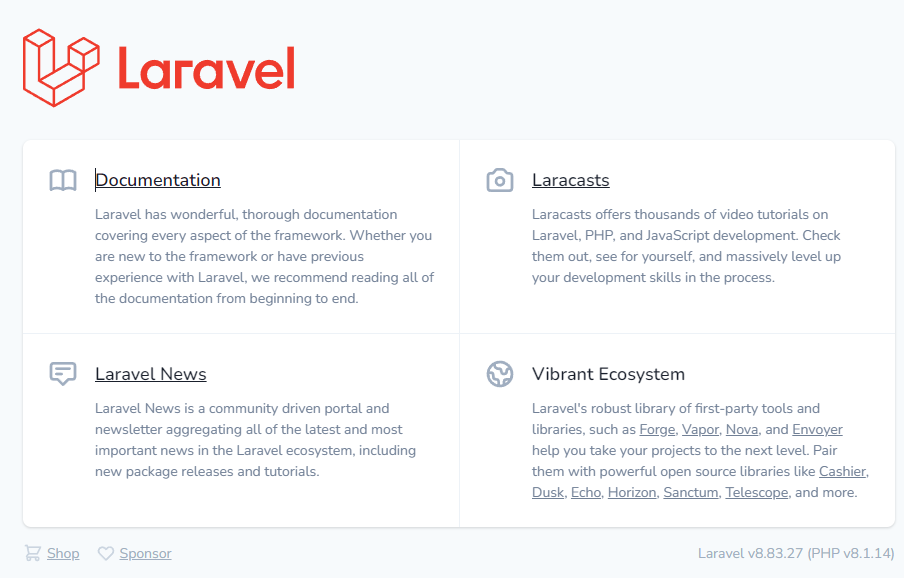
↑上記のように表示されれば、OK。