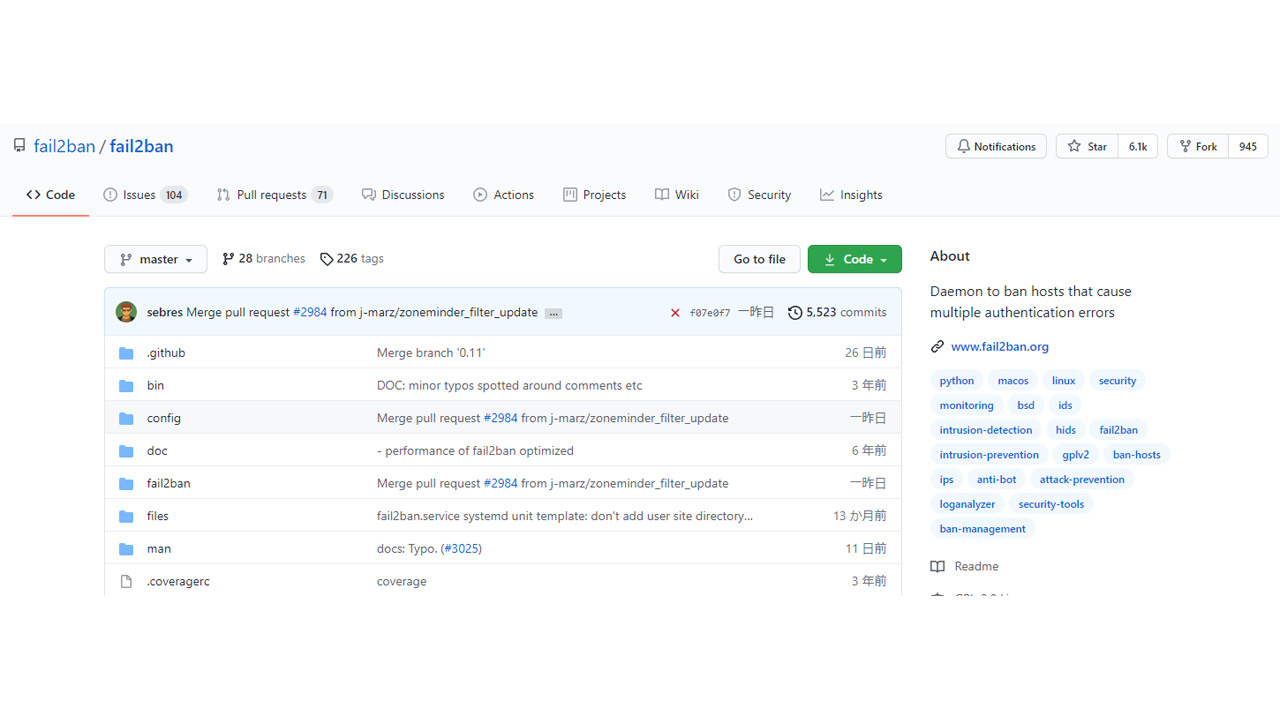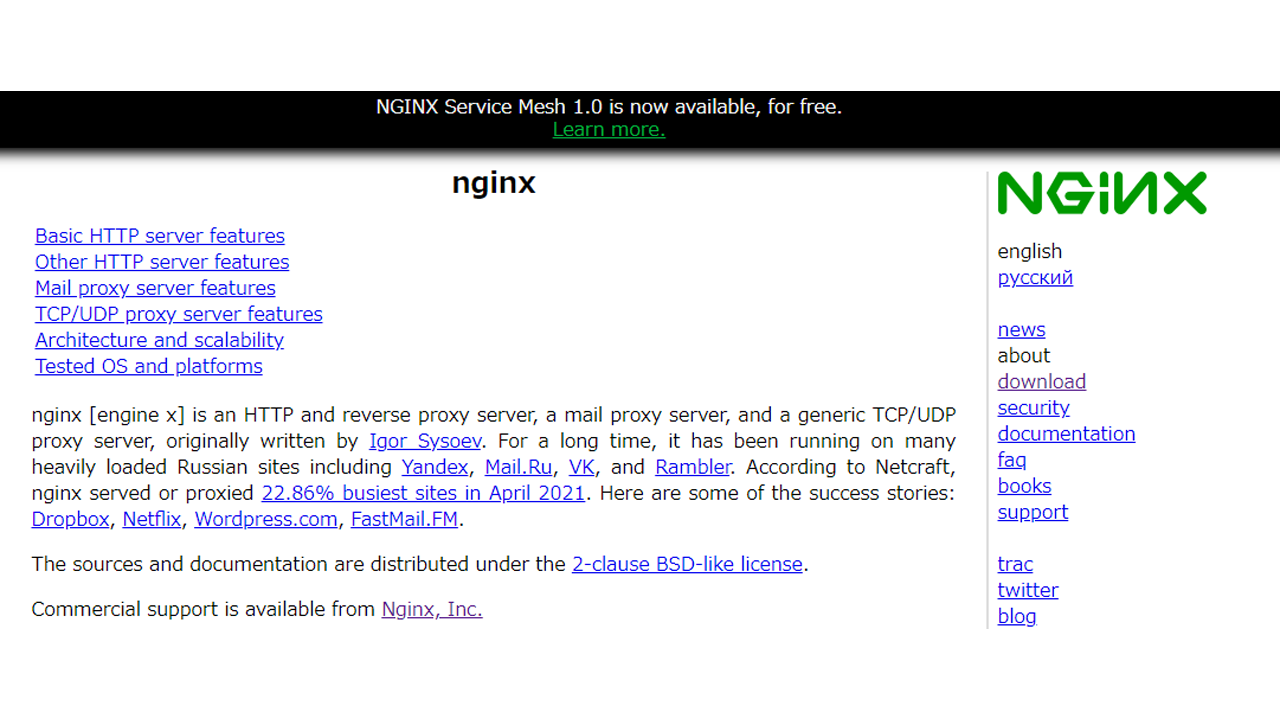本格的にブルートフォースアタックを防ごうとすると、高価な機器が必要ですが、「予算的に厳しい」「規模が大きくない」といった場合、無料で利用できる、fail2banを利用するのがいいのかと思います。
fail2ban インストール
今回、CentOS7に、yumでインストールをします。
# yum install fail2ban Loaded plugins: fastestmirror, langpacks Loading mirror speeds from cached hostfile * base: ftp.iij.ad.jp * epel: nrt.edge.kernel.org * epel-debuginfo: nrt.edge.kernel.org * epel-source: nrt.edge.kernel.org * extras: ftp.iij.ad.jp * updates: ftp.iij.ad.jp Resolving Dependencies --> Running transaction check ---> Package fail2ban.noarch 0:0.11.1-10.el7 will be installed --> Processing Dependency: fail2ban-firewalld = 0.11.1-10.el7 for package: fail2ban-0.11.1-10.el7.noarch --> Processing Dependency: fail2ban-sendmail = 0.11.1-10.el7 for package: fail2ban-0.11.1-10.el7.noarch --> Processing Dependency: fail2ban-server = 0.11.1-10.el7 for package: fail2ban-0.11.1-10.el7.noarch --> Running transaction check ---> Package fail2ban-firewalld.noarch 0:0.11.1-10.el7 will be installed ---> Package fail2ban-sendmail.noarch 0:0.11.1-10.el7 will be installed ---> Package fail2ban-server.noarch 0:0.11.1-10.el7 will be installed --> Finished Dependency Resolution Dependencies Resolved ============================================================================================================================================================================================ Package Arch Version Repository Size ============================================================================================================================================================================================ Installing: fail2ban noarch 0.11.1-10.el7 epel 15 k Installing for dependencies: fail2ban-firewalld noarch 0.11.1-10.el7 epel 16 k fail2ban-sendmail noarch 0.11.1-10.el7 epel 18 k fail2ban-server noarch 0.11.1-10.el7 epel 445 k Transaction Summary ============================================================================================================================================================================================ Install 1 Package (+3 Dependent packages) Total download size: 494 k Installed size: 1.4 M Is this ok [y/d/N]: (略) Installed: fail2ban.noarch 0:0.11.1-10.el7 Dependency Installed: fail2ban-firewalld.noarch 0:0.11.1-10.el7 fail2ban-sendmail.noarch 0:0.11.1-10.el7 fail2ban-server.noarch 0:0.11.1-10.el7 Complete!
↑ 「fail2ban」をインストールすると、「fail2ban-firewalld 」「fail2ban-sendmail」「fail2ban-server」も一緒にインストールされます。
# repoquery --list fail2ban-firewalld /etc/fail2ban/jail.d/00-firewalld.conf
↑ fail2ban-firewalld のパッケージは、firewalld自体ではなく、firewalldとの連携ファイルになります。
# repoquery --list fail2ban-sendmail /etc/fail2ban/action.d/sendmail-buffered.conf /etc/fail2ban/action.d/sendmail-common.conf /etc/fail2ban/action.d/sendmail-geoip-lines.conf /etc/fail2ban/action.d/sendmail-whois-ipjailmatches.conf /etc/fail2ban/action.d/sendmail-whois-ipmatches.conf /etc/fail2ban/action.d/sendmail-whois-lines.conf /etc/fail2ban/action.d/sendmail-whois-matches.conf /etc/fail2ban/action.d/sendmail-whois.conf
↑ 同様に、「fail2ban-sendmail」はメール送信関係の設定ファイル。
# repoquery --list fail2ban-server /etc/fail2ban /etc/logrotate.d/fail2ban /run/fail2ban /run/fail2ban/fail2ban.pid /usr/bin/fail2ban-client /usr/bin/fail2ban-python /usr/bin/fail2ban-regex /usr/bin/fail2ban-server /usr/lib/python2.7/site-packages/fail2ban
↑ そして、「fail2ban-server」は、fail2banの本体で、上記のディレクトリ以下にファイルを作成、もしくは、ファイル自体を作成します。
# fail2ban-client version 0.11.1
↑version「0.11.1」がインストールされました
によると、最新版は、
ver. 0.11.2 (2020/11/23)
であり、yumで、インストールされるのは、
ver. 0.11.1 (2020/01/11)
のバージョンのようです。
マニュアルでインストールする場合は、
の下の方に書かれています。
Since v0.10 fail2ban supports the matching of IPv6 addresses.
↑と、0.1のバージョンから、ipv6もサポートされています。
fail2ban起動
# systemctl status fail2ban
● fail2ban.service - Fail2Ban Service
Loaded: loaded (/usr/lib/systemd/system/fail2ban.service; disabled; vendor preset: disabled)
Active: inactive (dead)
Docs: man:fail2ban(1)
↑fail2banは、起動されていません
# systemctl start fail2ban
# systemctl status fail2ban
● fail2ban.service - Fail2Ban Service
Loaded: loaded (/usr/lib/systemd/system/fail2ban.service; disabled; vendor preset: disabled)
Active: active (running) since Fri 2021-XX-XX XX:XX:XX JST; 1s ago
Docs: man:fail2ban(1)
Process: 2239 ExecStartPre=/bin/mkdir -p /run/fail2ban (code=exited, status=0/SUCCESS)
Main PID: 2241 (f2b/server)
CGroup: /system.slice/fail2ban.service
└─2241 /usr/bin/python2 -s /usr/bin/fail2ban-server -xf start
systemd[1]: Starting Fail2Ban Service...
systemd[1]: Started Fail2Ban Service.
fail2ban-server[2241]: Server ready
↑起動されました
# ps ax |grep fail2 2241 ? Ssl 0:00 /usr/bin/python2 -s /usr/bin/fail2ban-server -xf start 2248 pts/0 S+ 0:00 grep --color=auto fail2
↑プロセスが起動をしています。python2で稼働していることがわかります。
sshdを監視
# fail2ban-client status sshd
2021-XX-XX XX:XX:XX,819 fail2ban [2320]: ERROR NOK: ('sshd',)
Sorry but the jail 'sshd' does not exist
↑sshdは、監視の設定されていないです
設定変更は
/etc/fail2ban/jail.conf
を変更するのではなく、
/etc/fail2ban/jail.local
というファイルに変更内容を書きます。
設定が上書きされます。
# vi /etc/fail2ban/jail.local [DEFAULT] destemail = (宛先アドレス) # (宛先アドレス) # banした結果を通知するメールアドレス [sshd] enabled = true bantime = 600 findtime = 30 maxretry = 5
↑30(findtime)秒の間に、5(maxretry)回の攻撃的なアクセスがったら、600秒(10分)(bantime)アクセス停止(遮断)という感じで書きます。
# systemctl restart fail2ban # fail2ban-client status Status |- Number of jail: 1 `- Jail list: sshd
↑「sshd」が設定されています
# fail2ban-client status sshd Status for the jail: sshd |- Filter | |- Currently failed: 0 | |- Total failed: 0 | `- Journal matches: _SYSTEMD_UNIT=sshd.service + _COMM=sshd `- Actions |- Currently banned: 0 |- Total banned: 0 `- Banned IP list:
↑sshd が監視対象となりました
sshd検証
# ssh XXX.XXX.XXX.XXX root@XXX.XXX.XXX.XXX's password: Permission denied, please try again. root@XXX.XXX.XXX.XXX's password: Permission denied, please try again. root@XXX.XXX.XXX.XXX's password: Permission denied (publickey,gssapi-keyex,gssapi-with-mic,password).
↑と不正ログインを他のサーバーからsshにて試みてみます。
# ssh XXX.XXX.XXX.XXX ssh: connect to host XXX.XXX.XXX.XXX port 22: Connection refused
↑すると、拒否されました(banされました)
# fail2ban-client status sshd Status for the jail: sshd |- Filter | |- Currently failed: 0 | |- Total failed: 3 | `- Journal matches: _SYSTEMD_UNIT=sshd.service + _COMM=sshd `- Actions |- Currently banned: 1 |- Total banned: 1 `- Banned IP list: ZZZ.ZZZ.ZZZ.ZZZ
↑ fail2banをインストールしたサーバーでチェックすると、「ZZZ.ZZZ.ZZZ.ZZZ」から攻撃を受けたので、 「Banned IP list」に加わりました。
ftpd (proftpd)を監視対象に
# vi /etc/fail2ban/jail.local [DEFAULT] destemail = (宛先アドレス) bantime = 600 findtime = 30 maxretry = 5 [sshd] enabled = true [proftpd] enabled = true
↑sshの他に「proftpd」も、監視対象にします。
bantime = 600 findtime = 30 maxretry = 5
を[DEFAULT」のところに記述すると、共通の設定となります。
各種サービスの設定
sshやproftpなどは、基本的な設定がされていますので、最低限の設定で、ブルーフォースアタックの監視をしてくれます。
/etc/fail2ban/filter.d/proftpd.conf
↑ proftpdのフィルター関係が設定されています。
/etc/fail2ban/jail.conf
に
[proftpd] port = ftp,ftp-data,ftps,ftps-data logpath = %(proftpd_log)s backend = %(proftpd_backend)s
という設定もあります。
もし、proftpdの監視ポートに変更がある場合は
# vi /etc/fail2ban/jail.local
に
[proftpd] port = ××××××
として、設定を上書きします。
/etc/fail2ban/jail.local
の設定が上書きされます。
再犯者用設定
しつこく、アタックしてくるサーバーには、より強い遮断をします。
[recidive]
という設定にて、banする期間を長くします。
# fail2ban-client status recidive
2021-XX-XX XX:XX:XX,702 fail2ban [11281]: ERROR NOK: ('recidive',)
Sorry but the jail 'recidive' does not exist
↑ 今は、有効ではないです
# vi /etc/fail2ban/jail.local [recidive] enabled = true
↑と、設定を加えて、fail2banを再起動します。
# fail2ban-client status recidive Status for the jail: recidive |- Filter | |- Currently failed: 4 | |- Total failed: 7 | `- File list: /var/log/fail2ban.log `- Actions |- Currently banned: 0 |- Total banned: 0 `- Banned IP list:
↑recidiveが有効になりました。
/etc/fail2ban/jail.conf
には
[recidive] logpath = /var/log/fail2ban.log banaction = %(banaction_allports)s bantime = 1w findtime = 1d
↑ findtime(1d=1日)に、maxretry(5回)、fail2banで、banされたら、bantime(1w=1週間)banされる
という記述があります。「maxretry」の項目は書かれていませんが、
/etc/fail2ban/jail.conf
の
[DEFAULT]
のところに
maxretry = 5
と書かれているので、これが、有効となります。
メール通知
[DEFAULT] destemail = (宛先メール) bantime = 600 findtime = 30 maxretry = 5 [sshd] enabled = true action = %(action_mw)s [proftpd] enabled = true [recidive]
↑と書くと、「sshd」で、banされた場合は、メールが届きます。「action=」の部分です。
action = %(action_mw)s
と書くと
Hi, The IP XXX.XXX.XXX.XXX has just been banned by Fail2Ban after 5 attempts against sshd. Here is more information about XXX.XXX.XXX.XXX : missing whois program Regards, Fail2Ban
↑ というメールが届きます。「XXX.XXX.XXX.XXX」が、banされたIPアドレスです。
action = %(action_mwl)s
と書くと、ログの記録も付け加えられます。
Hi, The IP XXX.XXX.XXX.XXX has just been banned by Fail2Ban after 5 attempts against sshd. Here is more information about XXX.XXX.XXX.XXX : missing whois program Lines containing failures of XXX.XXX.XXX.XXX (max 1000) May XX XX:XX:XX sshd[3290]: Invalid user xxx from XXX.XXX.XXX.XXX port 47471 May XX XX:XX:XX sshd[3290]: Failed password for invalid user xxx from XXX.XXX.XXX.XXX port 47471 ssh2 May XX XX:XX:XX sshd[3290]: Failed password for invalid user xxx from XXX.XXX.XXX.XXX port 47471 ssh2 Regards, Fail2Banという感じでメールが届きます。