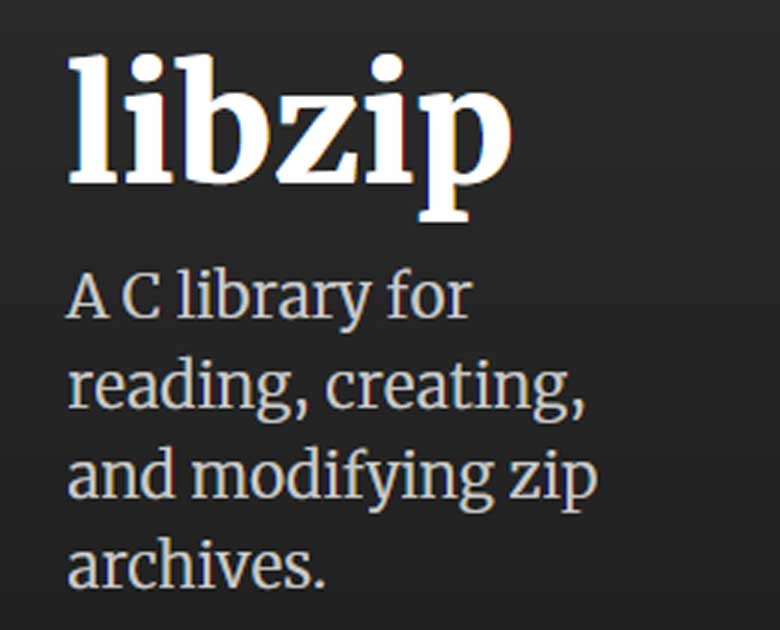PostgreSQLの初期設定の覚え書きです。
PostgreSQLは、2020年5月の時点で、
Version 12.3系、11.8系、10.13系、9.6系、9.5系がリリースされていているようです。
9.4系は最近メンテナンスが終了をしているようです。
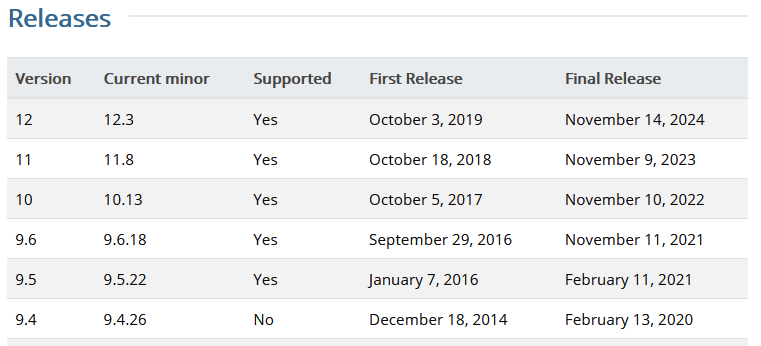
出展:https://www.postgresql.org/support/versioning/
| Version | マイナーVersion | 初期リリース | 最終リリース |
|---|---|---|---|
| 12 | 12.3 | 2019/10/3 | 2024/11/14 |
| 11 | 11.8 | 2018/10/18 | 2023/11/9 |
| 10 | 10.13 | 2017/10/5 | 2022/11/10 |
| 9.6 | 9.6.18 | 2016/9/29 | 2021/11/11 |
| 9.5 | 9.5.22 | 2016/1/7 | 2021/2/11 |
(横にスクロールできます)
今回は、yumで、インストールする、「version 10系」を入れます。
version 10 系は、2022年11月10の最終リリースまで、サポートされるようです。
あと、2年少しは、大丈夫です(笑)
今回は、「ConoHaVPS![]() 」で入れました。
」で入れました。
OS初期設定
# cat /etc/centos-release CentOS Linux release 7.8.2003 (Core)
↑CentOS 7.8です
# yum update Loaded plugins: fastestmirror, langpacks Loading mirror speeds from cached hostfile * base: ftp-srv2.kddilabs.jp * epel: nrt.edge.kernel.org * epel-debuginfo: nrt.edge.kernel.org * epel-source: nrt.edge.kernel.org * extras: ftp-srv2.kddilabs.jp * updates: ftp-srv2.kddilabs.jp Resolving Dependencies --> Running transaction check (略) Cleanup : 32:bind-export-libs-9.11.4-16.P2.el7_8.3.x86_64 18/19 Cleanup : python-perf-3.10.0-1127.8.2.el7.x86_64 19/19 yum install openssl-devel Verifying : kernel-3.10.0-1127.10.1.el7.x86_64 1/19 Verifying : kernel-tools-3.10.0-1127.10.1.el7.x86_64 2/19
↑update完了です
PostgreSQLインストール
# yum install https://download.postgresql.org/pub/repos/yum/reporpms/EL-7-x86_64/pgdg-redhat-repo-latest.noarch.rpm
↑リポジトリを追加します。
# yum info postgresql10-server
(略)
Name : postgresql10-server
Arch : x86_64
Version : 10.13
Release : 1PGDG.rhel7
Size : 4.5 M
Repo : pgdg10/7/x86_64
Summary : The programs needed to create and run a PostgreSQL server
URL : https://www.postgresql.org/
License : PostgreSQL
Description : PostgreSQL is an advanced Object-Relational database management system (DBMS).
: The postgresql10-server package contains the programs needed to create
: and run a PostgreSQL server, which will in turn allow you to create
: and maintain PostgreSQL databases.
↑PostgreSQL 10.13がインストールできます。
# yum install postgresql10-server (略) Downloading packages: (1/4): libicu-50.2-4.el7_7.x86_64.rpm | 6.9 MB 00:00:00 warning: /var/cache/yum/x86_64/7/pgdg10/packages/postgresql10-libs-10.13-1PGDG.rhel7.x86_64.rpm: Header V4 DSA/SHA1 Signature, key ID 442df0f8: NOKEYTA Public key for postgresql10-libs-10.13-1PGDG.rhel7.x86_64.rpm is not installed (2/4): postgresql10-libs-10.13-1PGDG.rhel7.x86_64.rpm | 357 kB 00:00:02 (3/4): postgresql10-10.13-1PGDG.rhel7.x86_64.rpm | 1.6 MB 00:00:03 (4/4): postgresql10-server-10.13-1PGDG.rhel7.x86_64.rpm | 4.5 MB 00:00:02 -------------------------------------------------------------------------------------------------------------------------------------------------------- Total 2.8 MB/s | 13 MB 00:00:04 Installed: postgresql10-server.x86_64 0:10.13-1PGDG.rhel7 Dependency Installed: libicu.x86_64 0:50.2-4.el7_7 postgresql10.x86_64 0:10.13-1PGDG.rhel7 postgresql10-libs.x86_64 0:10.13-1PGDG.rhel7 Complete!
↑PostgreSQL10が入りました。
# /usr/pgsql-10/bin/postgresql-10-setup initdb Initializing database ... OK
↑PostgreSQL10 の初期設定をします。
# systemctl enable postgresql-10 Created symlink from /etc/systemd/system/multi-user.target.wants/postgresql-10.service to /usr/lib/systemd/system/postgresql-10.service. # systemctl start postgresql-10
↑PostgreSQLの自動起動とサービス開始を行います。
PostgreSQLにて、データベース作成
# su - postgres
-bash-4.2$ psql -U postgres
psql (10.13)
Type "help" for help.
postgres=# \l
List of databases
Name | Owner | Encoding | Collate | Ctype | Access privileges
-----------+----------+----------+-------------+-------------+-----------------------
postgres | postgres | UTF8 | en_US.UTF-8 | en_US.UTF-8 |
template0 | postgres | UTF8 | en_US.UTF-8 | en_US.UTF-8 | =c/postgres +
| | | | | postgres=CTc/postgres
template1 | postgres | UTF8 | en_US.UTF-8 | en_US.UTF-8 | =c/postgres +
| | | | | postgres=CTc/postgres
(3 rows)
↑「postgres」ユーザになり、データベースの一覧を見てみます。
DB名:db01 DBuser:user01 DBpass:(DB用パスワード)
↑上記のDBを作成を作成しています。
# su - postgres postgres=# CREATE ROLE user01 WITH LOGIN PASSWORD '(DB用パスワード)'; CREATE ROLE
↑ユーザを作成して、パスワードも同時に作成します。
postgres=# create database db01 owner user01;
CREATE DATABASE
postgres=# \l
List of databases
Name | Owner | Encoding | Collate | Ctype | Access privileges
-----------+----------+----------+-------------+-------------+-----------------------
db01 | user01 | UTF8 | en_US.UTF-8 | en_US.UTF-8 |
postgres | postgres | UTF8 | en_US.UTF-8 | en_US.UTF-8 |
template0 | postgres | UTF8 | en_US.UTF-8 | en_US.UTF-8 | =c/postgres +
| | | | | postgres=CTc/postgres
template1 | postgres | UTF8 | en_US.UTF-8 | en_US.UTF-8 | =c/postgres +
| | | | | postgres=CTc/postgres
(4 rows)
↑作成したユーザ用にデータベースを作成します。
PostgreSQLの場合、ログインユーザと同じDBを作成しないといけません・・・
# su - postgres
-bash-4.2$ psql -U postgres
psql (10.13)
Type "help" for help.
postgres=# create database user01;
CREATE DATABASE
postgres=# \l (←「¥」と「エルの小文字」です)
List of databases
Name | Owner | Encoding | Collate | Ctype | Access privileges
-----------+----------+----------+-------------+-------------+-----------------------
db01 | user01 | UTF8 | en_US.UTF-8 | en_US.UTF-8 |
user01 | postgres | UTF8 | en_US.UTF-8 | en_US.UTF-8 |
postgres | postgres | UTF8 | en_US.UTF-8 | en_US.UTF-8 |
template0 | postgres | UTF8 | en_US.UTF-8 | en_US.UTF-8 | =c/postgres +
| | | | | postgres=CTc/postgres
template1 | postgres | UTF8 | en_US.UTF-8 | en_US.UTF-8 | =c/postgres +
| | | | | postgres=CTc/postgres
(5 rows)
↑ユーザ名と同じデータベースが作成されました。
# su - postgres $ psql -c "alter role postgres with password '(postgres用パスワード)'" ; ALTER ROLE
「postgres」ユーザのパスワードも変更をしておきます。
PostgreSQLの認証方式を変更
# su - postgres -bash-4.2$ psql -U user01 psql: FATAL: Peer authentication failed for user "user01"
↑作成したユーザでログインができません。
# vi /var/lib/pgsql/10/data/pg_hba.conf # "local" is for Unix domain socket connections only local all all peer # IPv4 local connections: host all all 127.0.0.1/32 ident # IPv6 local connections: host all all ::1/128 ident # Allow replication connections from localhost, by a user with the # replication privilege. local replication all peer host replication all 127.0.0.1/32 ident host replication all ::1/128 ident
↑「pg_hba.conf」の下の方の設定を変更します。
# TYPE DATABASE USER ADDRESS METHOD # "local" is for Unix domain socket connections only local all all md5 # IPv4 local connections: host all all 127.0.0.1/32 md5 # IPv6 local connections: host all all ::1/128 md5 # Allow replication connections from localhost, by a user with the # replication privilege. local replication all peer host replication all 127.0.0.1/32 ident host replication all ::1/128 ident
↑3カ所「md5」にします。
# systemctl restart postgresql-10
PostgreSQL 設定完了
# su - postgres
-bash-4.2$ psql -U user01
Password for user user01: (DB用パスワード)
psql (10.13)
Type "help" for help.
user01=> \l (←「¥」と「エルの小文字」です)
List of databases
Name | Owner | Encoding | Collate | Ctype | Access privileges
-----------+----------+----------+-------------+-------------+-----------------------
db01 | user01 | UTF8 | en_US.UTF-8 | en_US.UTF-8 |
user01 | postgres | UTF8 | en_US.UTF-8 | en_US.UTF-8 |
postgres | postgres | UTF8 | en_US.UTF-8 | en_US.UTF-8 |
template0 | postgres | UTF8 | en_US.UTF-8 | en_US.UTF-8 | =c/postgres +
| | | | | postgres=CTc/postgres
template1 | postgres | UTF8 | en_US.UTF-8 | en_US.UTF-8 | =c/postgres +
| | | | | postgres=CTc/postgres
(5 rows)
↑user01でログインができました。
これで、初期の登録は完了です。