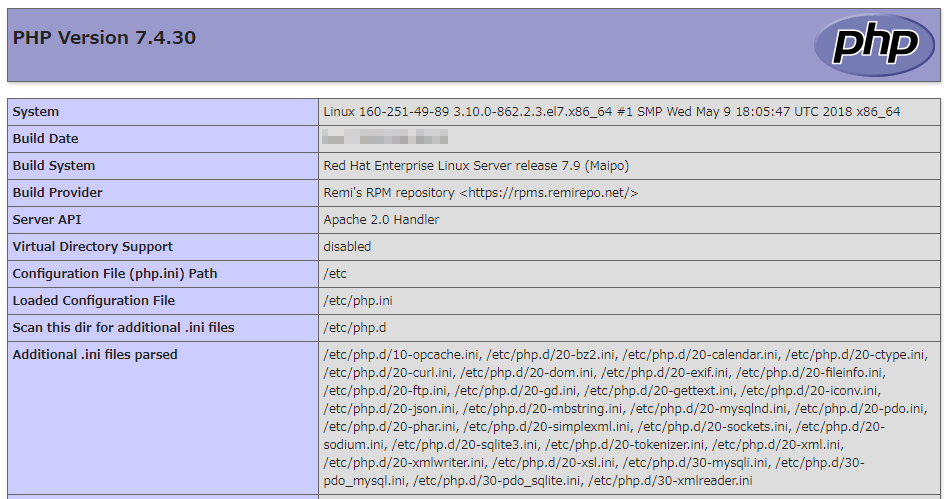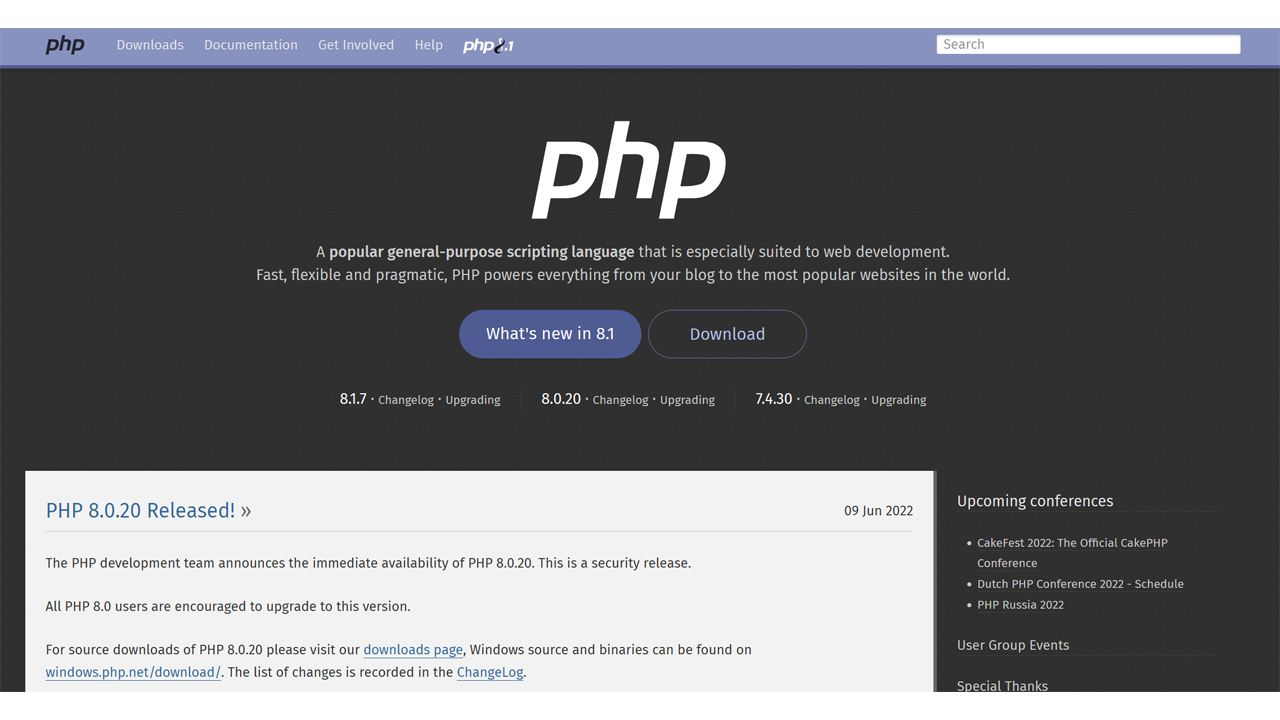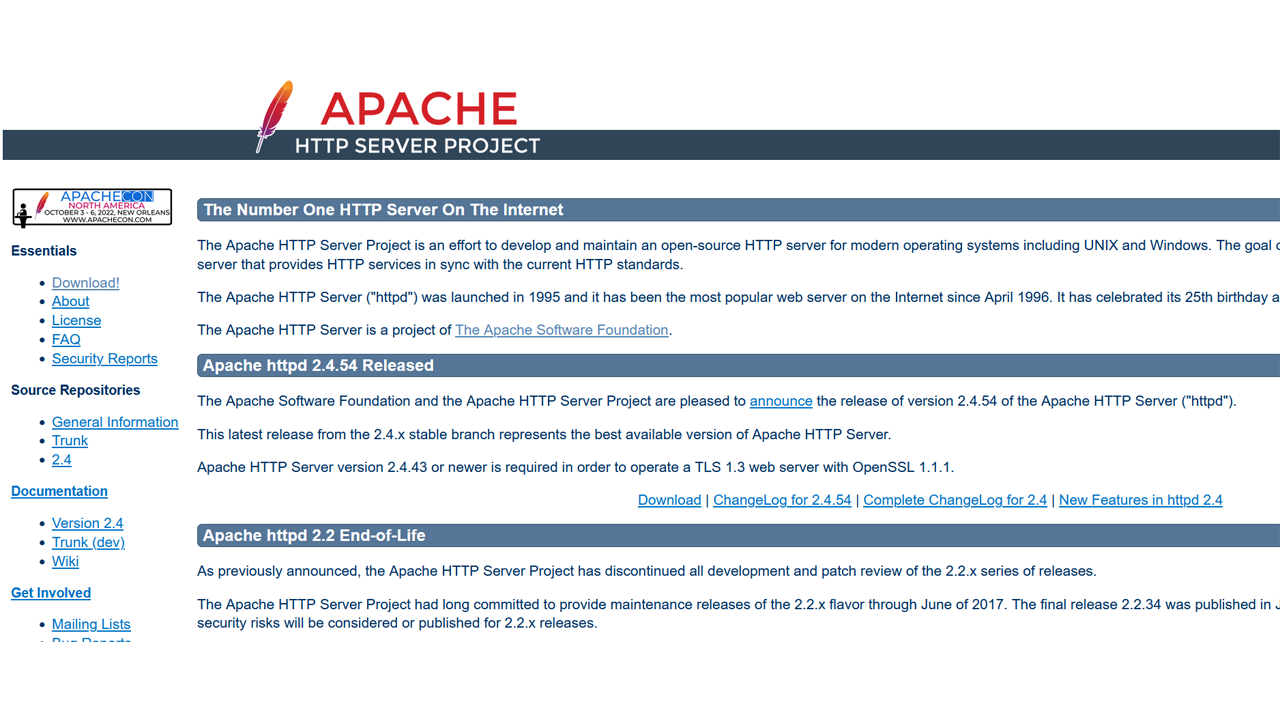php 7.3から7.4.xにアップする方法の覚え書きです。
yum コマンドから、インストールした、php.に限ります。
現状バージョン
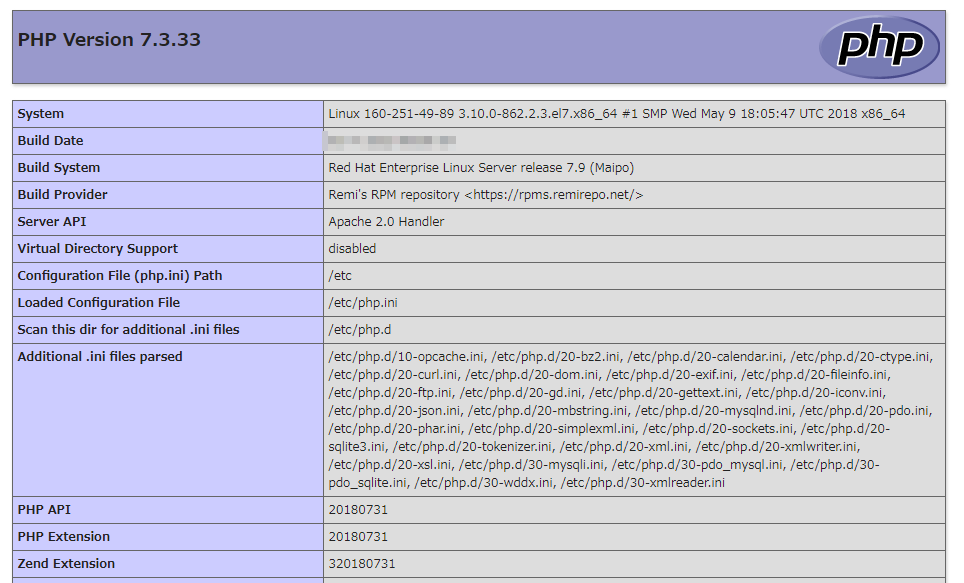
↑php 7.3.xが入っています。
# php -v PHP 7.3.33 (cli) (built: XXX XX XXXX 08:55:57) ( NTS ) Copyright (c) 1997-2018 The PHP Group Zend Engine v3.3.33, Copyright (c) 1998-2018 Zend Technologies with Zend OPcache v7.3.33, Copyright (c) 1999-2018, by Zend Technologies
アップデート作業
# yum install yum-utils Loaded plugins: fastestmirror, langpacks (略) Updated: yum-utils.noarch 0:1.1.31-54.el7_8 Complete!
↑yum-utilsをインストールします(実際には、アップデートされました)
# yum-config-manager --enable remi-php74 Loaded plugins: fastestmirror, langpacks ===================== repo: remi-php74 ===================== [remi-php74] async = True bandwidth = 0 base_persistdir = /var/lib/yum/repos/x86_64/7 (略)
↑ php7.4.xのリポジトリを有効にします。
# yum update php Loaded plugins: fastestmirror, langpacks Loading mirror speeds from cached hostfile * base: ftp.iij.ad.jp * epel: ftp.iij.ad.jp * epel-debuginfo: ftp.iij.ad.jp * epel-source: ftp.iij.ad.jp * extras: ftp.iij.ad.jp * remi-php74: ftp.riken.jp * remi-safe: ftp.riken.jp * updates: ftp.iij.ad.jp remi-php74 | 3.0 kB 00:00:00 remi-php74/primary_db | 255 kB 00:00:00 Resolving Dependencies (略) Dependency Updated: php-cli.x86_64 0:7.4.30-1.el7.remi php-common.x86_64 0:7.4.30-1.el7.remi php-devel.x86_64 0:7.4.30-1.el7.remi php-gd.x86_64 0:7.4.30-1.el7.remi php-json.x86_64 0:7.4.30-1.el7.remi php-mbstring.x86_64 0:7.4.30-1.el7.remi php-mysqlnd.x86_64 0:7.4.30-1.el7.remi php-opcache.x86_64 0:7.4.30-1.el7.remi php-pdo.x86_64 0:7.4.30-1.el7.remi php-xml.x86_64 0:7.4.30-1.el7.remi Complete!
↑php 7.4.xになりました。
# php -v
PHP 7.4.30 (cli) (built: XXX XX XXX XX:XX:XX) ( NTS )
Copyright (c) The PHP Group
Zend Engine v3.4.0, Copyright (c) Zend Technologies
with Zend OPcache v7.4.30, Copyright (c), by Zend Technologies