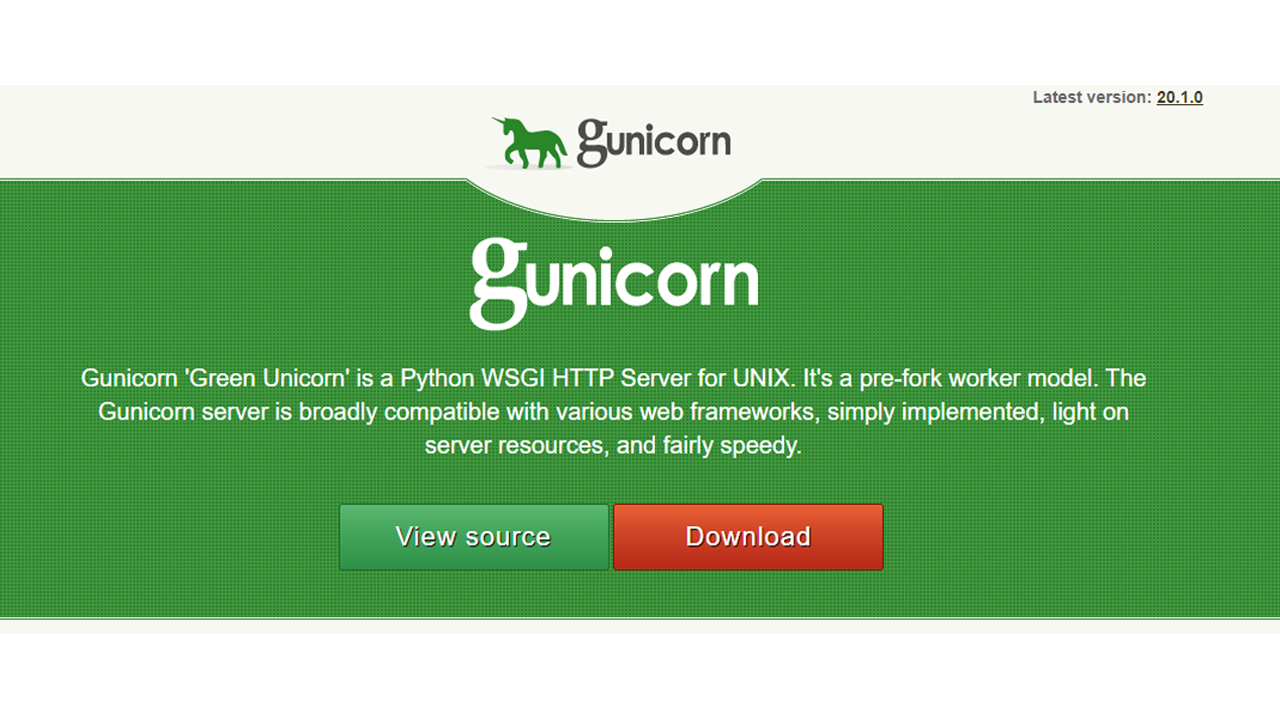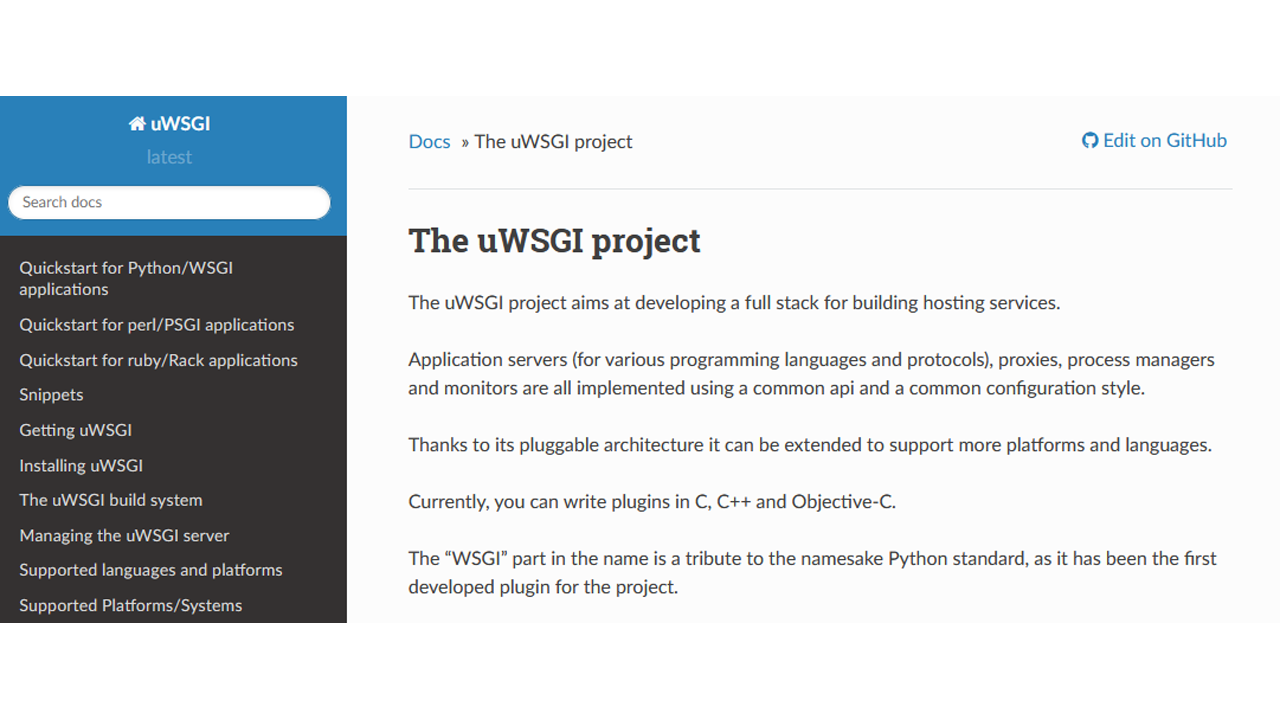WEB上からPythonを動かすには、Pythonが稼働するAPサーバーが必要となります。
有名なものは
NGINX Unit
uWSGI
Gunicorn
でしょうか・・・
これらのソフトで、Pythonプログラムを動かします。
# cat /etc/almalinux-release AlmaLinux release 8.4 (Electric Cheetah)
↑今回、AlmaLinux 8.4 に「Gunicorn」を設定します。
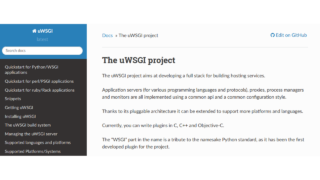
Python APサーバー、uWSGI
WEB上からPythonを動かすには、Pythonが稼働するAPサーバーが必要となります。有名なものはNGINX UnituWSGIGunicornでしょうか・・・これらのソフトで、Pythonプログラムを動かします。今回は、「uWSGI」...
↑「uWSGI」の設定です。

Python APサーバー、NGINX Unit
WEB上からPythonを動かすには、Pythonが稼働するAPサーバーが必要となります。有名なものはNGINX UnituWSGIGunicornでしょうか・・・これらのソフトで、Pythonプログラムを動かします。↑「uWSGI」は、上...
↑「NGINX Unit」の設定です。
仮想環境
# useradd test03 # su - test03 [test03 ~]$ virtualenv venv Using base prefix '/usr' New python executable in /home/test03/venv/bin/python3.6 Also creating executable in /home/test03/venv/bin/python Installing setuptools, pip, wheel...done. [test03 ~]$ source venv/bin/activate
↑「test03」というユーザを作り、仮想環境を作成し、入ります。
Gunicorn インストール
(venv) [test03 ~]$ pip3 install gunicorn
Collecting gunicorn
Downloading gunicorn-20.1.0-py3-none-any.whl (79 kB)
|■■■■■■■■■■■■■■■■| 79 kB 5.8 MB/s
Requirement already satisfied: setuptools>=3.0 in ./venv/lib/python3.6/site-packages (from gunicorn) (57.4.0)
Installing collected packages: gunicorn
Successfully installed gunicorn-20.1.0
↑Gunicorn が入りました。
プロジェクト作成
(venv) [test03 ~]$ django-admin startproject mysite (venv) [test03 ~]$ (venv) [test03 ~]$ cd mysite/
(venv) [test03 mysite]$ vi wsgi00.py
def app(environ, start_response):
"""Simplest possible application object"""
data = b'Hello, World!\n'
status = '200 OK'
response_headers = [
('Content-type', 'text/plain'),
('Content-Length', str(len(data)))
]
start_response(status, response_headers)
return iter([data])
↑「wsgi00.py」というファイルを作成します。
このサンプルは、公式サイトの
Running Gunicorn — Gunicorn 23.0.0 documentation
にあるものです。
「mysite」ディレクトリ以下(プロジェクトのディレクトリ以下)にファイルを作成します。
Gunicorn 起動
Gunicorn 起動方法その1
(venv) [test03 mysite]$ gunicorn wsgi00:app [2021-XX-XX XX:09:17 +0900] [2200] [INFO] Starting gunicorn 20.1.0 [2021-XX-XX XX:09:17 +0900] [2200] [INFO] Listening at: http://127.0.0.1:8000 (2200) [2021-XX-XX XX:09:17 +0900] [2200] [INFO] Using worker: sync [2021-XX-XX XX:09:17 +0900] [2203] [INFO] Booting worker with pid: 2203
↑起動コマンドの「gunicorn wsgi00:app」は、
「wsgi00.py」ファイルの中の「app」という指定です。
プロジェクトのディレクトリ「mysite」以下で実行をします。
Gunicorn 起動方法その2
(venv) [test03 mysite]$ cd .. (venv) [test03 ~]$ gunicorn mysite.wsgi00:app [2021-XX-XX XX:48:42 +0900] [2593] [INFO] Starting gunicorn 20.1.0 [2021-XX-XX XX:48:42 +0900] [2593] [INFO] Listening at: http://127.0.0.1:8000 (2593) [2021-XX-XX XX:48:42 +0900] [2593] [INFO] Using worker: sync [2021-XX-XX XX:48:42 +0900] [2596] [INFO] Booting worker with pid: 2596
↑一つ上のディレクトリで、
gunicorn [プロジェクト名].wsgi00.app
という形式でもでも大丈夫
# curl -i localhost:8000 HTTP/1.1 200 OK Server: gunicorn Date: XXX, XX XXX 2021 XX:XX:26 GMT Connection: close Content-type: text/plain Content-Length: 14 Hello, World!
↑起動確認ができました。
Gunicorn 自動起動
Deploying Gunicorn — Gunicorn 23.0.0 documentation
↑公式サイトでの解説です
[root@ ~]# vi /etc/systemd/system/gunicorn.service [Unit] Description=gunicorn daemon Requires=gunicorn.socket After=network.target [Service] Type=notify # the specific user that our service will run as User=test03 Group=test03 # another option for an even more restricted service is # DynamicUser=yes # see http://0pointer.net/blog/dynamic-users-with-systemd.html RuntimeDirectory=gunicorn WorkingDirectory=/home/test03/mysite ExecStart=/home/test03/venv/bin/gunicorn wsgi00:app ExecReload=/bin/kill -s HUP $MAINPID KillMode=mixed TimeoutStopSec=5 PrivateTmp=true [Install] WantedBy=multi-user.target
[root ~]# vi /etc/systemd/system/gunicorn.socket [Unit] Description=gunicorn socket [Socket] ListenStream=/run/gunicorn.sock # Our service won't need permissions for the socket, since it # inherits the file descriptor by socket activation # only the nginx daemon will need access to the socket #SocketUser=www # Optionally restrict the socket permissions even more. # SocketMode=600 [Install] WantedBy=sockets.target
↑2つのサービスを設定します。
# systemctl start gunicorn.socket # systemctl start gunicorn.service
↑Gunicorn の2つのサービスを起動させます。
今回は、ソケットでの設定です。
# curl --unix-socket /run/gunicorn.sock http Hello, World!
↑ソケットを指定して、起動確認ができました。
nginxとの連携 Gunicorn
http {
server {
listen 80;
server_name localhost;
location / {
root html;
proxy_pass http://unix:/run/gunicorn.sock; ※
index index.html index.htm;
}
}
}
↑※を追加追加します。ソケット接続の例です。
# lynx http://localhost/
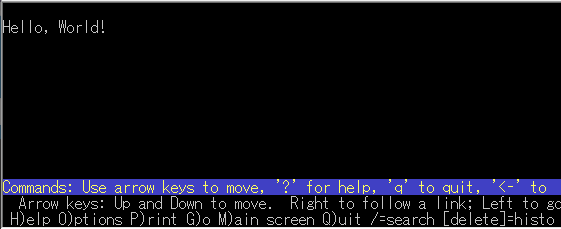
↑起動が確認されました。