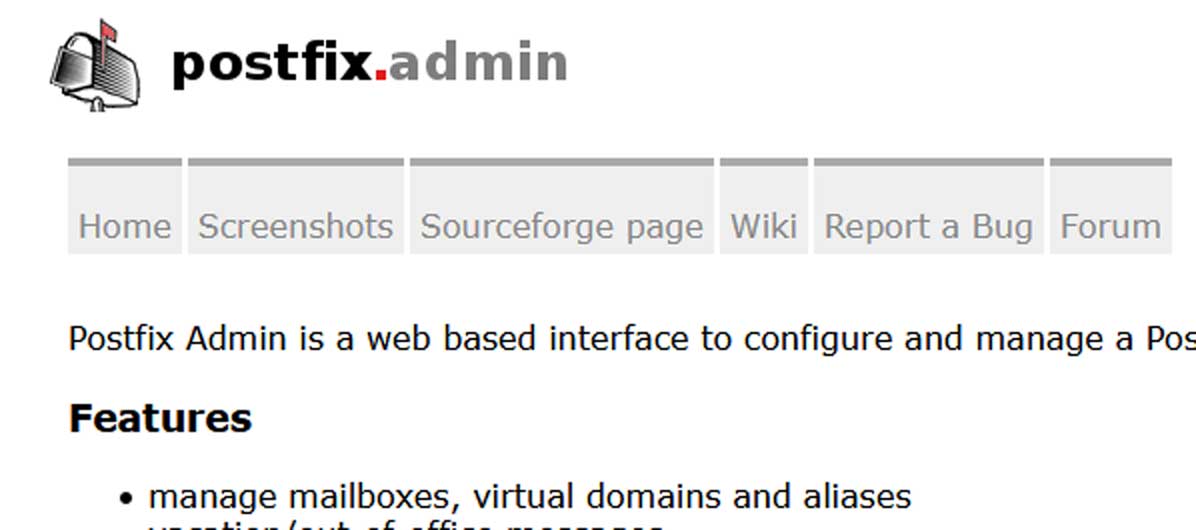python3で、スクレイピングの初級レベルのセットアップを!
キャプチャープログラム
# vi test.py
----------------------------------------
#!/usr/bin/env python3.6
from selenium import webdriver
from selenium.webdriver.chrome.options import Options
options = Options()
options.add_argument('--headless')
options.add_argument('--no-sandbox')
options.add_argument('--disable-gpu')
options.add_argument('--window-size=1280,1024')
driver = webdriver.Chrome(options=options)
driver.get('http://www.xxxx.xxx/phpinfo.php')
driver.save_screenshot('test.png')
driver.quit()
↑というプログラムで、あるサイトのキャプチャーをとるプログラムを稼働させます。
python 3.xだけを入れた状態からスタートです。
seleniumのエラー
# ./test1.py
Traceback (most recent call last):
File "./test1.py", line 2, in <module>
from selenium import webdriver
ModuleNotFoundError: No module named 'selenium'
↑当然ながら、エラーが出ます。「selenium」が無いと・・
# pip install selenium
Collecting selenium
Downloading https://files.pythonhosted.org/packages/80/d6/4294f0b4bce4de0abf13e17190289f9d0613b0a44e5dd6a7f5ca98459853/selenium-3.141.0-py2.py3-none-any.whl (904kB)
100% |■■■■■■■■■■■■■■| 911kB 822kB/s
Requirement already satisfied (use --upgrade to upgrade): urllib3 in /usr/lib/python2.7/site-packages (from selenium)
Installing collected packages: selenium
Successfully installed selenium-3.141.0
You are using pip version 8.1.2, however version 19.1.1 is available.
You should consider upgrading via the 'pip install --upgrade pip' command.
↑「selenium」をインストールしてみる。
# ./test1.py
Traceback (most recent call last):
File "./test1.py", line 2, in <module>
from selenium import webdriver
ModuleNotFoundError: No module named 'selenium'
↑やっぱりエラー
# pip show selenium --- Metadata-Version: 2.1 Name: selenium Version: 3.141.0 Summary: Python bindings for Selenium Home-page: https://github.com/SeleniumHQ/selenium/ Author: UNKNOWN Author-email: UNKNOWN Installer: pip License: Apache 2.0 Location: /usr/lib/python2.7/site-packages Requires: urllib3 Classifiers: Development Status :: 5 - Production/Stable Intended Audience :: Developers License :: OSI Approved :: Apache Software License Operating System :: POSIX Operating System :: Microsoft :: Windows Operating System :: MacOS :: MacOS X Topic :: Software Development :: Testing Topic :: Software Development :: Libraries Programming Language :: Python Programming Language :: Python :: 2.7 Programming Language :: Python :: 3.4 Programming Language :: Python :: 3.5 Programming Language :: Python :: 3.6 You are using pip version 8.1.2, however version 19.1.1 is available. You should consider upgrading via the 'pip install --upgrade pip' command.
↑Location: /usr/lib/python2.7/site-packages
のところをみる。python2 用になっている。
この「Location」のところが重要
# python3.6 -m pip install selenium
Collecting selenium
Using cached https://files.pythonhosted.org/packages/80/d6/4294f0b4bce4de0abf13e17190289f9d0613b0a44e5dd6a7f5ca98459853/selenium-3.141.0-py2.py3-none-any.whl
Collecting urllib3 (from selenium)
Downloading https://files.pythonhosted.org/packages/e6/60/247f23a7121ae632d62811ba7f273d0e58972d75e58a94d329d51550a47d/urllib3-1.25.3-py2.py3-none-any.whl (150kB)
100% |■■■■■■■■■■■■■■| 153kB 4.0MB/s
Installing collected packages: urllib3, selenium
Successfully installed selenium-3.141.0 urllib3-1.25.3
You are using pip version 9.0.1, however version 19.1.1 is available.
You should consider upgrading via the 'pip install --upgrade pip' command.
↑python3用に入れる
# ./test1.py
Traceback (most recent call last):
File "/usr/lib/python3.6/site-packages/selenium/webdriver/common/service.py", line 76, in start
stdin=PIPE)
(略)
File "/usr/lib/python3.6/site-packages/selenium/webdriver/common/service.py", line 83, in start
os.path.basename(self.path), self.start_error_message)
selenium.common.exceptions.WebDriverException: Message: 'chromedriver' executable needs to be in PATH. Please see https://sites.google.com/a/chromium.org/chromedriver/home
↑違うエラーになった。
google chromeを入れる
vi /etc/yum.repos.d/google.chrome.repo [google-chrome] name=google-chrome baseurl=http://dl.google.com/linux/chrome/rpm/stable/$basearch enabled=1 gpgcheck=1 gpgkey=https://dl-ssl.google.com/linux/linux_signing_key.pub
# yum install google-chrome-stable # google-chrome --version Google Chrome 75.0.3770.100
↑Google Chromeが入りました。
# yum install ipa-gothic-fonts ipa-mincho-fonts ipa-pgothic-fonts ipa-pmin
↑フォントを入れます。
google Chrome driverを入れる
Downloads | ChromeDriver | Chrome for Developers
にて、Google Chromeと同じバージョンのドライバーを見つける。
# wget https://chromedriver.storage.googleapis.com/75.0.3770.90/chromedriver_linux64.zip
↑同じバージョンのchrome driverを見つけて、タウンロードする。
# unzip chromedriver_linux64.zip
Archive: chromedriver_linux64.zip
# cp -a chromedriver /usr/local/bin/
# chromedriver --version
ChromeDriver 75.0.3770.90 (a6dcaf7e3ec6f70a194cc25e8149475c6590e025-refs/branch-heads/3770@{#1003})
↑同じバージョンがインストールされました。
サンプル、プログラムを実行 正常稼働
# ./test1.py
と実行をしてみる。
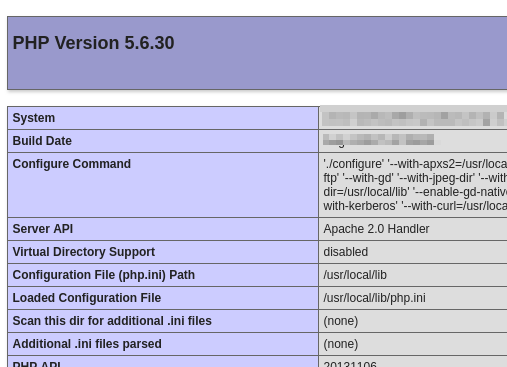
↑test.png が作成されます(一部をトリミングしています)。
【世界で5万人が受講】実践 Python データサイエンス・オンライン講座
![]()