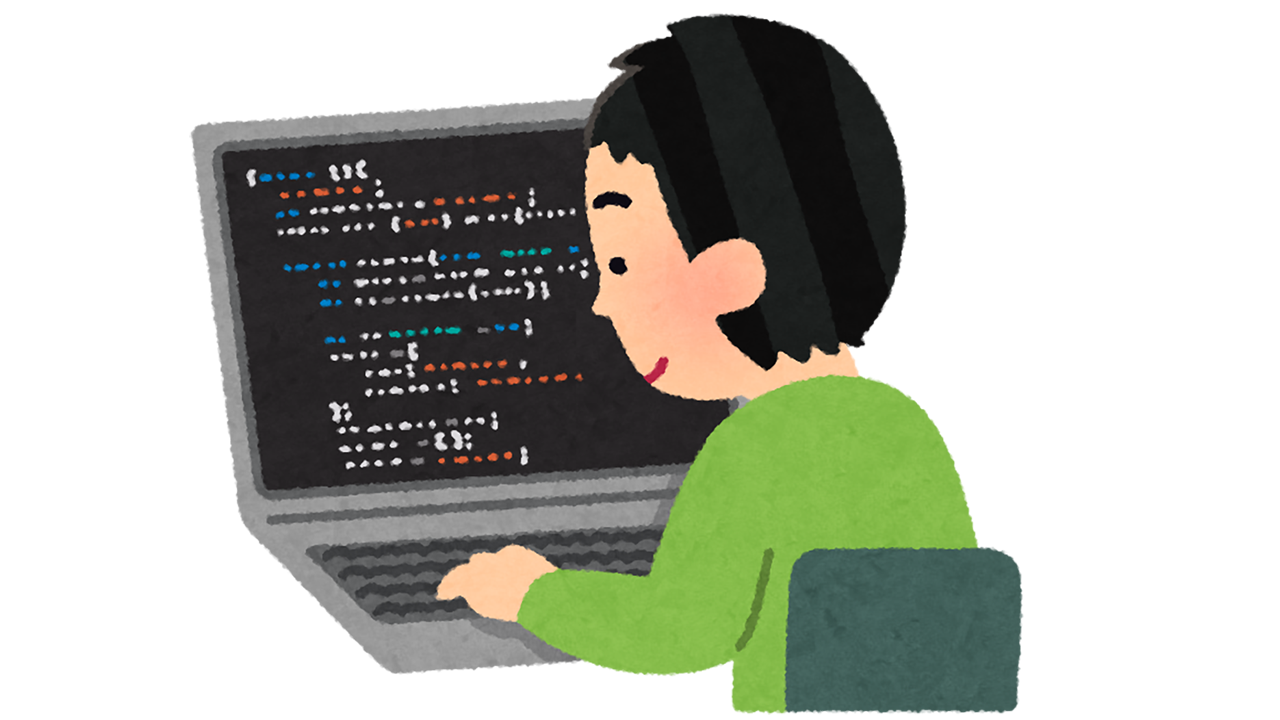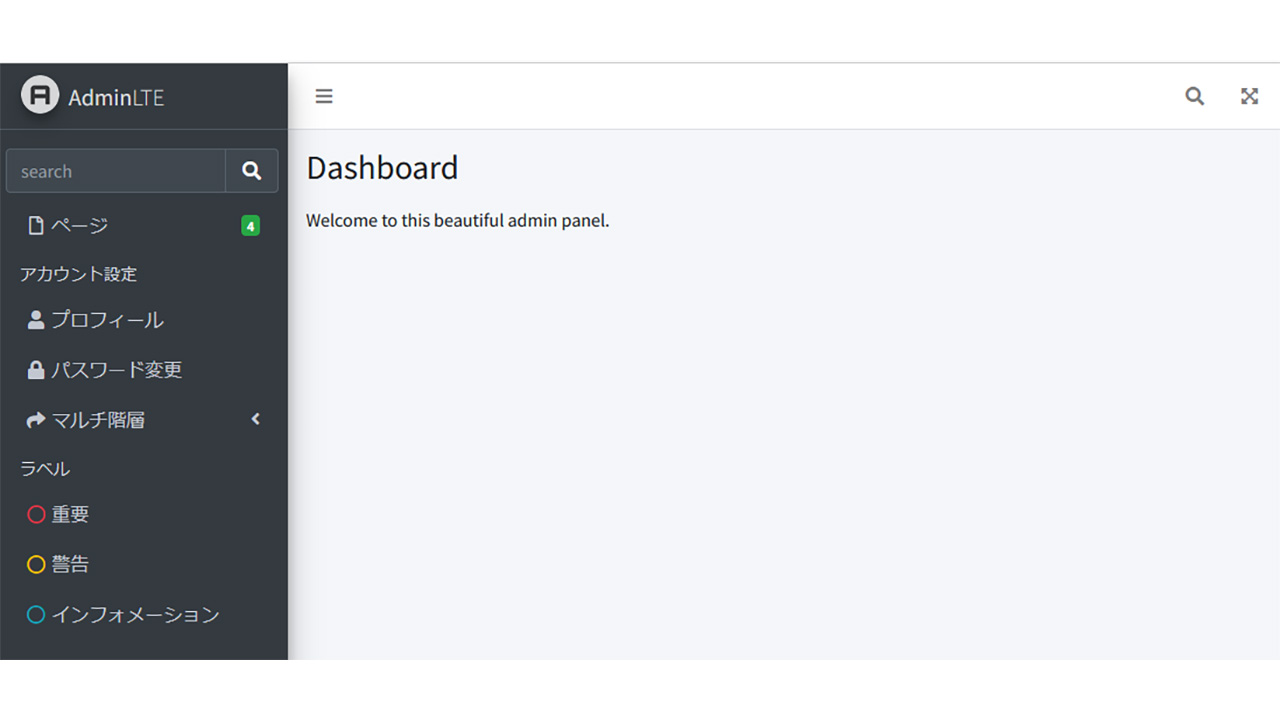Ubuntu 20.04 に、logwatchを入れる覚え書きです。
Ubuntu OS情報
# cat /etc/os-release NAME="Ubuntu" VERSION="20.04.5 LTS (Focal Fossa)" ID=ubuntu ID_LIKE=debian PRETTY_NAME="Ubuntu 20.04.5 LTS" VERSION_ID="20.04" HOME_URL="https://www.ubuntu.com/" SUPPORT_URL="https://help.ubuntu.com/" BUG_REPORT_URL="https://bugs.launchpad.net/ubuntu/" PRIVACY_POLICY_URL="https://www.ubuntu.com/legal/terms-and-policies/privacy-policy" VERSION_CODENAME=focal UBUNTU_CODENAME=focal
↑Ubuntu 、ひとつ前のLTS、20.04です。
LogWatchインストール
# apt install logwatch Reading package lists... Done Building dependency tree Reading state information... Done The following additional packages will be installed: libdate-manip-perl Suggested packages: libsys-cpu-perl libsys-meminfo-perl The following NEW packages will be installed: libdate-manip-perl logwatch 0 upgraded, 2 newly installed, 0 to remove and 92 not upgraded. Need to get 1,273 kB of archives. After this operation, 15.1 MB of additional disk space will be used. Do you want to continue? [Y/n] y Get:1 http://archive.ubuntu.com/ubuntu focal/main amd64 libdate-manip-perl all 6.79-1 [908 kB] Get:2 http://archive.ubuntu.com/ubuntu focal-updates/main amd64 logwatch all 7.5.2-1ubuntu1.5 [365 kB] Fetched 1,273 kB in 2s (724 kB/s) Selecting previously unselected package libdate-manip-perl. (Reading database ... 127169 files and directories currently installed.) Preparing to unpack .../libdate-manip-perl_6.79-1_all.deb ... Unpacking libdate-manip-perl (6.79-1) ... Selecting previously unselected package logwatch. Preparing to unpack .../logwatch_7.5.2-1ubuntu1.5_all.deb ... Unpacking logwatch (7.5.2-1ubuntu1.5) ... Setting up libdate-manip-perl (6.79-1) ... Setting up logwatch (7.5.2-1ubuntu1.5) ... Processing triggers for man-db (2.9.1-1) ...
↑「apt」コマンドで、ログインができました。
LogWatch設定
# cp /usr/share/logwatch/default.conf/logwatch.conf /etc/logwatch/conf/
↑/usr/share/logwatch/ 以下は、更新しないで、更新のファイルの元をコピーします。
# vi /etc/logwatch/conf/logwatch.conf MailTo = (メールアドレス) Detail = 3 Archives = Yes
↑上記の部分だけ、変更をします。
Detail等は、以下の情報が参考になります。
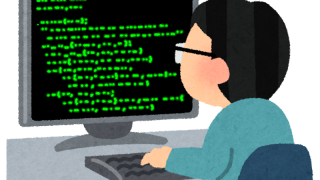
LogWatchで、サーバーのログをチェック!CentOS7
サーバーのログディレクトリ、/var/log/以下には、OSや様々なアプリのログが書き込まれます。その情報の中には、脆弱性の対応のヒントなど、たくさんの情報が隠れています。今の時代、Elasticsearch など、分析して、予測する賢いツ...
Archivesは、過去のログファイルも対象とするか。
という指示です。
上記は、過去分も含めて、チェックという設定になります。
-rw-r----- 1 syslog adm 629 XX月 8 XX:41 /var/log/mail.log
↑「Archives」「No」の場合の対象ファイル
-rw-r----- 1 syslog adm 629 XX月 8 XX:41 /var/log/mail.log -rw-r----- 1 syslog adm 2574 XX月 7 XX:08 /var/log/mail.log.1 -rw-r----- 1 syslog adm 5714 XX月 18 XX:47 /var/log/mail.log.2.gz -rw-r----- 1 syslog adm 3577 XX月 12 XX:57 /var/log/mail.log.3.gz -rw-r----- 1 syslog adm 1346 XX月 5 XX:30 /var/log/mail.log.4.gz
↑「Archives」「Yes」の場合の対象ファイル
/var/log/mail.log.1
/var/log/mail.log.2.gz
などのファイルも含まれる。
という事です。
LogWatch お試し動作
# logwatch --output mail /var/cache/logwatch No such file or directory at /usr/sbin/logwatch line 647.
↑試しに、チェックをしてみます。
エラーが出たので・・・
# mkdir /var/cache/logwatch
↑「/var/cache/logwatch」を作成します。
# logwatch --output mail
↑正常にメールが送信されました。
################### Logwatch 7.5.2 (XX/XX/XX) ####################
Processing Initiated: XXX XXX X XX:XX:XX XXXX
Date Range Processed: yesterday
( XXXX-XXX-XX )
Period is day.
Detail Level of Output: 3
Type of Output/Format: mail / text
Logfiles for Host: v133-18-205-70
##################################################################
--------------------- httpd Begin ------------------------
↑と、始まるメールが、毎日、自動で届きます。