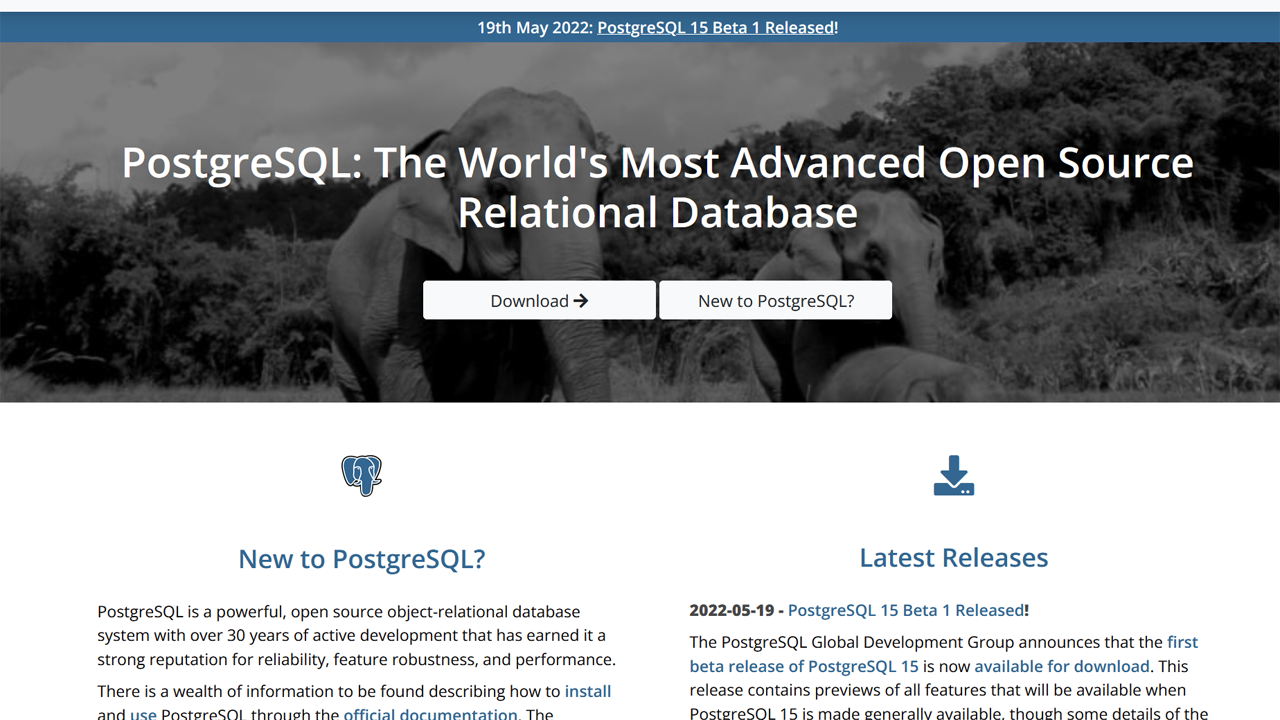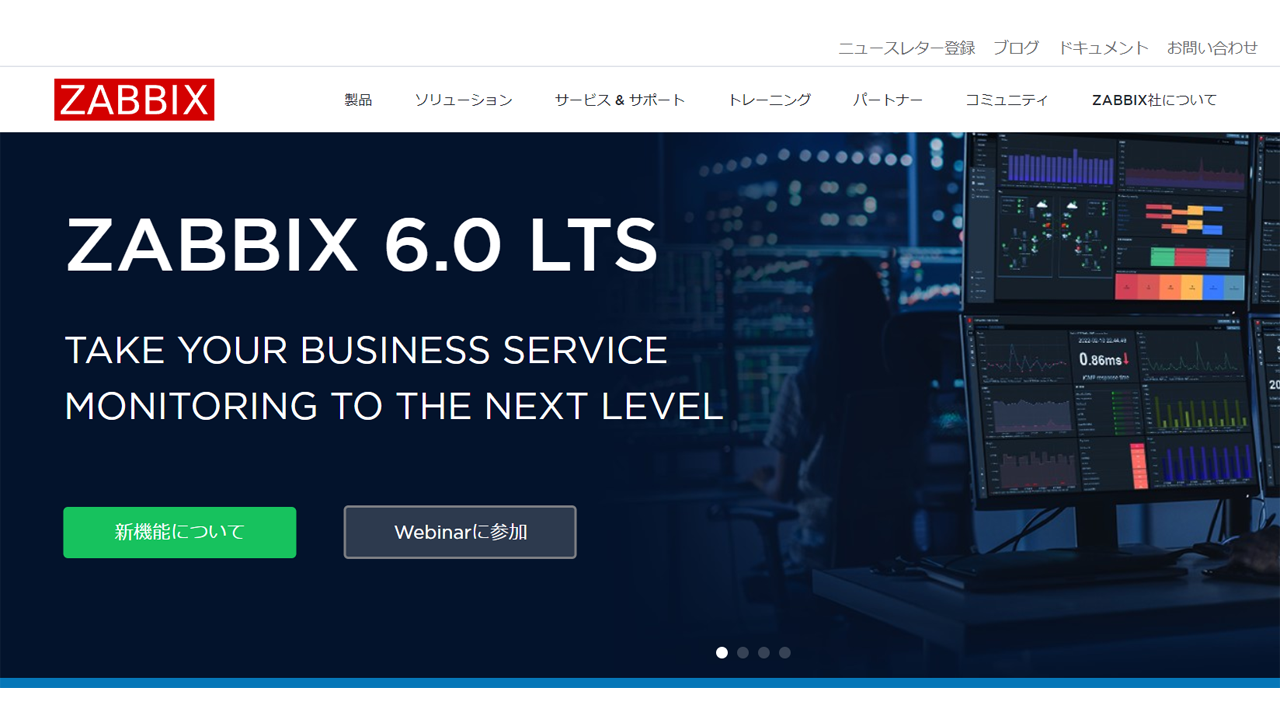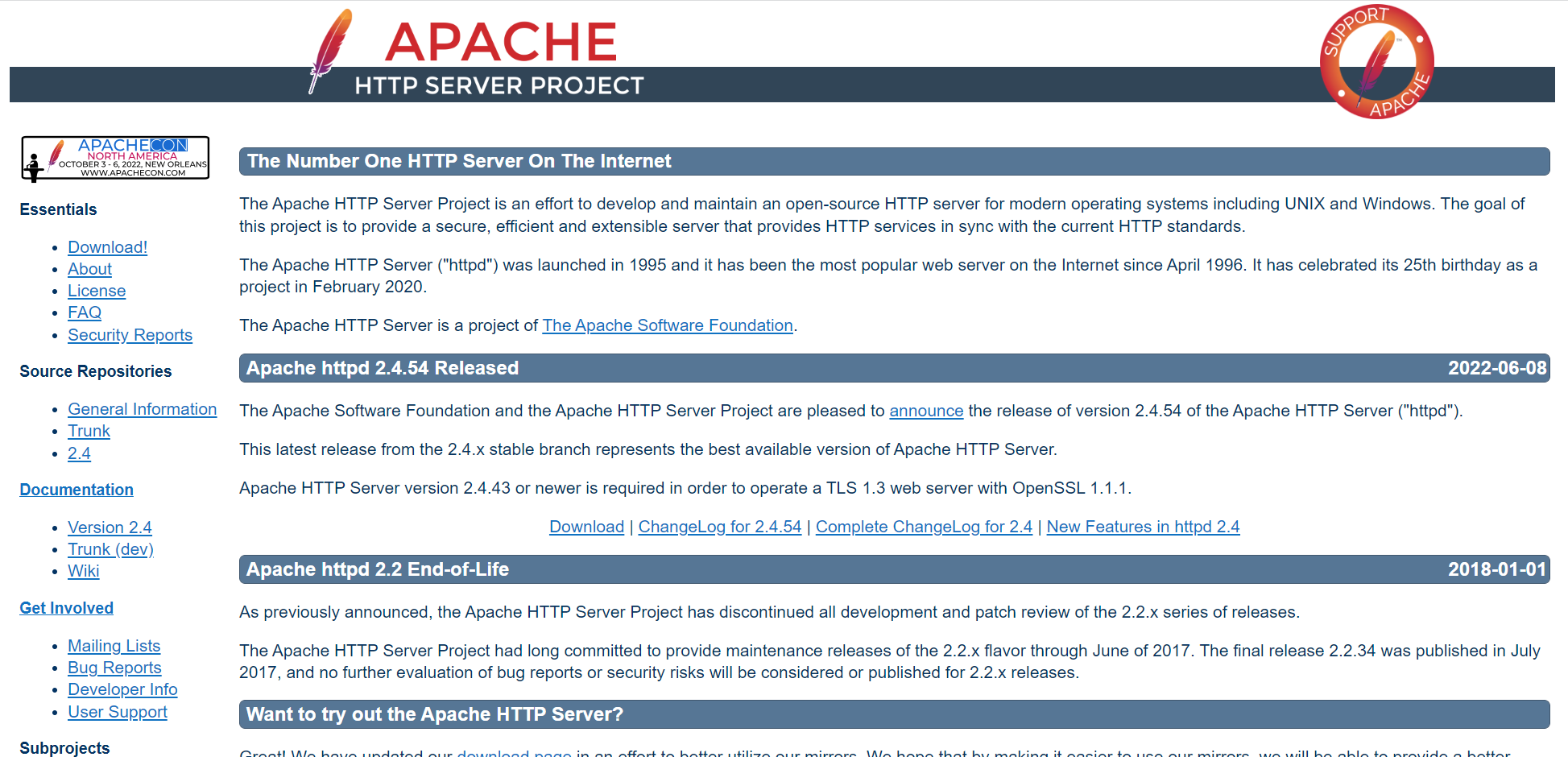Ubuntu 20.04に、PostgreSQLを入れる覚え書きです。
目次
PostgreSQL サポートバージョン
PostgreSQL: Versioning Policy
現時点(2022年6月)で、サポートが受けられるバージョンは、
PostgreSQL 10.xx
PostgreSQL 11.xx
PostgreSQL 12.xx
PostgreSQL 13.xx
PostgreSQL 14.xx
です。
PostgreSQL 10.xx は、
今年(2022年)の11月でサポートが終了します。
ubuntu 20.04に標準で入る、PostgreSQLは?
標準で入る、PostgreSQLをインストールしてみます。
# apt install postgresql
Reading package lists... Done
Building dependency tree
Reading state information... Done
The following packages were automatically installed and are no longer required:
libfwupdplugin1 linux-headers-5.4.0-66 linux-headers-5.4.0-66-generic linux-image-5.4.0-66-generic linux-modules-5.4.0-66-generic linux-modules-extra-5.4.0-66-generic
Use 'apt autoremove' to remove them.
The following additional packages will be installed:
libllvm10 libpq5 libsensors-config libsensors5 postgresql-12 postgresql-client-12 postgresql-client-common postgresql-common ssl-cert sysstat
Suggested packages:
lm-sensors postgresql-doc postgresql-doc-12 libjson-perl openssl-blacklist isag
The following NEW packages will be installed:
libllvm10 libpq5 libsensors-config libsensors5 postgresql postgresql-12 postgresql-client-12 postgresql-client-common postgresql-common ssl-cert sysstat
0 upgraded, 11 newly installed, 0 to remove and 0 not upgraded.
Need to get 30.7 MB of archives.
After this operation, 122 MB of additional disk space will be used.
Do you want to continue? [Y/n]
(略)
Success. You can now start the database server using:
pg_ctlcluster 12 main start
Ver Cluster Port Status Owner Data directory Log file
12 main 5432 down postgres /var/lib/postgresql/12/main /var/log/postgresql/postgresql-12-main.log
update-alternatives: using /usr/share/postgresql/12/man/man1/postmaster.1.gz to provide /usr/share/man/man1/postmaster.1.gz (postmaster.1.gz) in auto mode
Setting up sysstat (12.2.0-2ubuntu0.1) ...
Creating config file /etc/default/sysstat with new version
update-alternatives: using /usr/bin/sar.sysstat to provide /usr/bin/sar (sar) in auto mode
Created symlink /etc/systemd/system/multi-user.target.wants/sysstat.service → /lib/systemd/system/sysstat.service.
Setting up postgresql (12+214ubuntu0.1) ...
Processing triggers for systemd (245.4-4ubuntu3.17) ...
Processing triggers for man-db (2.9.1-1) ...
Processing triggers for libc-bin (2.31-0ubuntu9.9) ...
↑インストール出来ました。
# pg_ctlcluster 12 main start
# systemctl status postgresql
● postgresql.service - PostgreSQL RDBMS
Loaded: loaded (/lib/systemd/system/postgresql.service; enabled; vendor preset: enabled)
Active: active (exited) since Wed 2022-XX-XX XX:XX:XX JST; 2min 25s ago
Main PID: 2629 (code=exited, status=0/SUCCESS)
Tasks: 0 (limit: 2273)
Memory: 0B
CGroup: /system.slice/postgresql.service
systemd[1]: Starting PostgreSQL RDBMS...
systemd[1]: Finished PostgreSQL RDBMS.
↑起動をしました。
# su - postgres
$ psql
postgres=# SELECT version();
version
----------------------------------------------------------------------------------------------------------------------------------------
PostgreSQL 12.11 (Ubuntu 12.11-0ubuntu0.20.04.1) on x86_64-pc-linux-gnu, compiled by gcc (Ubuntu 9.4.0-1ubuntu1~20.04.1) 9.4.0, 64-bit
(1 row)
↑PostgreSQL 12.11が入りました。
PostgreSQLの最新版(PostgreSQL 14)をインストール
現時点での最新版をインストールしたいと思います。
Apt - PostgreSQL wiki
↑公式サイトでの手順書が参考になります。
# apt install curl ca-certificates gnupg Reading package lists... Done Building dependency tree Reading state information... Done ca-certificates is already the newest version (20210119~20.04.2). ca-certificates set to manually installed. curl is already the newest version (7.68.0-1ubuntu2.11). curl set to manually installed. gnupg is already the newest version (2.2.19-3ubuntu2.1). gnupg set to manually installed. The following packages were automatically installed and are no longer required: libfwupdplugin1 linux-headers-5.4.0-66 linux-headers-5.4.0-66-generic linux-image-5.4.0-66-generic linux-modules-5.4.0-66-generic linux-modules-extra-5.4.0-66-generic Use 'apt autoremove' to remove them. 0 upgraded, 0 newly installed, 0 to remove and 0 not upgraded.
# curl https://www.postgresql.org/media/keys/ACCC4CF8.asc | gpg --dearmor | sudo tee /etc/apt/trusted.gpg.d/apt.postgresql.org.gpg >/dev/null # sh -c 'echo "deb http://apt.postgresql.org/pub/repos/apt $(lsb_release -cs)-pgdg main" > /etc/apt/sources.list.d/pgdg.list' # apt update Hit:1 http://jp.archive.ubuntu.com/ubuntu focal InRelease Get:2 http://jp.archive.ubuntu.com/ubuntu focal-updates InRelease [114 kB] Get:3 http://jp.archive.ubuntu.com/ubuntu focal-backports InRelease [108 kB] Get:4 http://jp.archive.ubuntu.com/ubuntu focal-security InRelease [114 kB] Get:5 http://apt.postgresql.org/pub/repos/apt focal-pgdg InRelease [91.7 kB] Get:6 http://jp.archive.ubuntu.com/ubuntu focal-updates/main amd64 Packages [1,815 kB] Get:7 http://jp.archive.ubuntu.com/ubuntu focal-updates/main Translation-en [333 kB] Get:8 http://jp.archive.ubuntu.com/ubuntu focal-updates/restricted amd64 Packages [998 kB] Get:9 http://jp.archive.ubuntu.com/ubuntu focal-updates/restricted Translation-en [142 kB] Get:10 http://jp.archive.ubuntu.com/ubuntu focal-updates/universe amd64 Packages [924 kB] Get:11 http://jp.archive.ubuntu.com/ubuntu focal-security/main amd64 Packages [1,471 kB] Get:12 http://jp.archive.ubuntu.com/ubuntu focal-security/main Translation-en [252 kB] Get:13 http://jp.archive.ubuntu.com/ubuntu focal-security/restricted amd64 Packages [934 kB] Get:14 http://jp.archive.ubuntu.com/ubuntu focal-security/restricted Translation-en [133 kB] Get:15 http://apt.postgresql.org/pub/repos/apt focal-pgdg/main amd64 Packages [239 kB] Fetched 7,670 kB in 3s (2,895 kB/s) Reading package lists... Done Building dependency tree Reading state information... Done All packages are up to date.
↑インストール準備が出来ました。
# apt install postgresql-14 Reading package lists... Done Building dependency tree Reading state information... Done The following packages were automatically installed and are no longer required: libfwupdplugin1 linux-headers-5.4.0-66 linux-headers-5.4.0-66-generic linux-image-5.4.0-66-generic linux-modules-5.4.0-66-generic linux-modules-extra-5.4.0-66-generic Use 'apt autoremove' to remove them. The following additional packages will be installed: libcommon-sense-perl libjson-perl libjson-xs-perl libllvm10 libpq5 libsensors-config libsensors5 libtypes-serialiser-perl pgdg-keyring postgresql-client-14 postgresql-client-common postgresql-common ssl-cert sysstat Suggested packages: lm-sensors postgresql-doc-14 openssl-blacklist isag The following NEW packages will be installed: libcommon-sense-perl libjson-perl libjson-xs-perl libllvm10 libpq5 libsensors-config libsensors5 libtypes-serialiser-perl pgdg-keyring postgresql-14 postgresql-client-14 postgresql-client-common postgresql-common ssl-cert sysstat 0 upgraded, 15 newly installed, 0 to remove and 0 not upgraded. Need to get 33.9 MB of archives. After this operation, 137 MB of additional disk space will be used. Do you want to continue? [Y/n] y (略) fixing permissions on existing directory /var/lib/postgresql/14/main ... ok creating subdirectories ... ok selecting dynamic shared memory implementation ... posix selecting default max_connections ... 100 selecting default shared_buffers ... 128MB selecting default time zone ... Japan creating configuration files ... ok running bootstrap script ... ok performing post-bootstrap initialization ... ok syncing data to disk ... ok update-alternatives: using /usr/share/postgresql/14/man/man1/postmaster.1.gz to provide /usr/share/man/man1/postmaster.1.gz (postmaster.1.gz) in auto mode Processing triggers for systemd (245.4-4ubuntu3.17) ... Processing triggers for man-db (2.9.1-1) ... Processing triggers for libc-bin (2.31-0ubuntu9.9) ...
↑PostgreSQL14(この時点での最新版)が入りました。
バージョンチェック(バージョン確認)
PostgreSQLのバージョンを確認してみます。
# su - postgres
$ psql -l
List of databases
Name | Owner | Encoding | Collate | Ctype | Access privileges
-----------+----------+----------+-------------+-------------+-----------------------
postgres | postgres | UTF8 | en_US.UTF-8 | en_US.UTF-8 |
template0 | postgres | UTF8 | en_US.UTF-8 | en_US.UTF-8 | =c/postgres +
| | | | | postgres=CTc/postgres
template1 | postgres | UTF8 | en_US.UTF-8 | en_US.UTF-8 | =c/postgres +
| | | | | postgres=CTc/postgres
(3 rows)
$ psql
psql (14.3 (Ubuntu 14.3-1.pgdg20.04+1))
Type "help" for help.
postgres=# SELECT version();
version
-----------------------------------------------------------------------------------------------------------------------------------
PostgreSQL 14.3 (Ubuntu 14.3-1.pgdg20.04+1) on x86_64-pc-linux-gnu, compiled by gcc (Ubuntu 9.4.0-1ubuntu1~20.04.1) 9.4.0, 64-bit
(1 row)
↑PostgreSQL 14.3 が入っています。